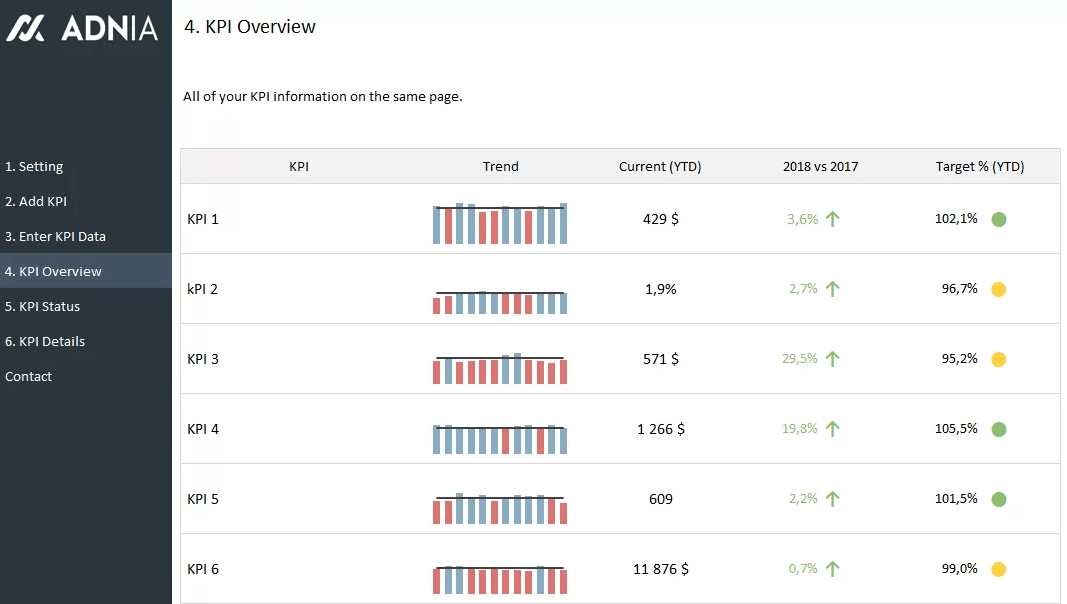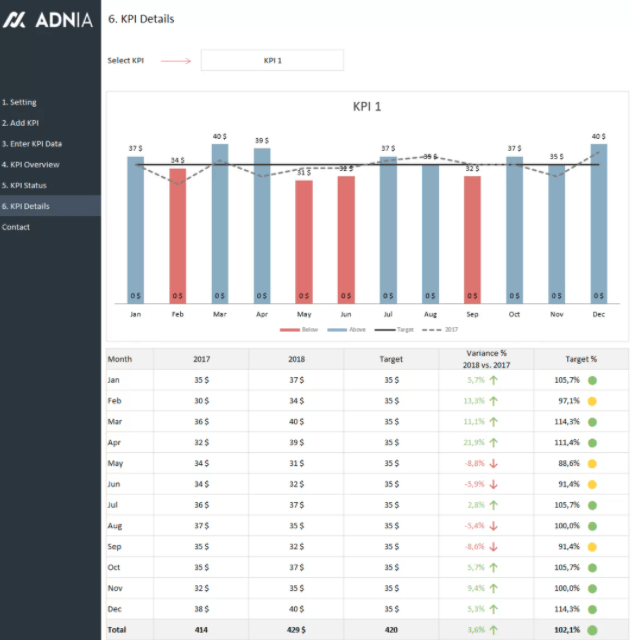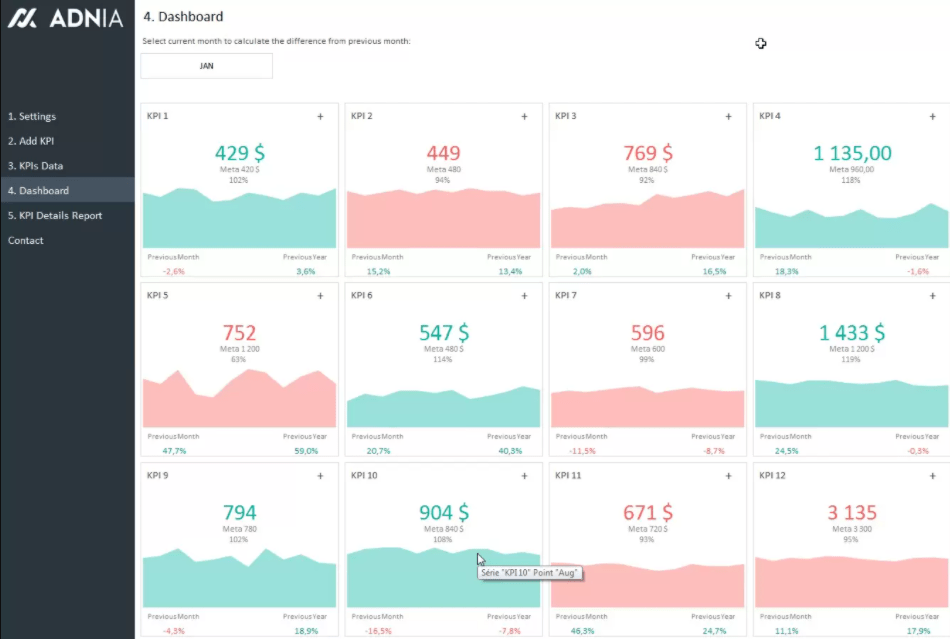KPIs Management Excel Templates.
We understand that the collection and analysis of key performance indicators (KPIs) are essential to operating an efficient company.
The KPI management template pack is a development solution that we keep you in mind.
By managing indicator data, you can really see the effective and ineffective methods.
Make changes quickly and communicate using the type of visualization that suits your employees.
Excel Template KPI Management Dashboard 1
The KPI management template is an Excel spreadsheet used to track KPI performance.
This provides business owners and managers with an instant snapshot of the overall performance of their company and department.
KPI management templates are inspired by methods such as balanced scorecards, visual management and lean, which improve teamwork, alert you to problem areas and help you focus on what is really important.
The KPI management template is developed using VBA code to facilitate your work.
Just set your KPI, enter the data, and the template can complete the rest.
Main features:
- Simple solution to manage and visualize key performance indicators
- Monitor KPI progress monthly to increase productivity
- Communicate with everyone what performance indicators have been implemented
- Enhance employee participation and motivation
- Summary and details of your KPI report
- Automatic calculation, indicating arrow and color alarm Use our charts to easily build your own visual panels
Excel Template KPI Management Dashboard 2
Want to know your business performance instantly? KPI Management Template 2 is a multilingual Excel spreadsheet used to track key performance indicators.
Owners, managers, and administrators can use this template to see how close they are to achieving business goals.
Based on balanced scorecards, visual management and lean methods, KPI management templates can help you identify problem areas and simplify your workload.
VBA code is used to develop this KPI management template-to make your work easier. Just set your KPI and enter the data. quickly! This spreadsheet template is different from other KPI management templates in terms of visual indicators.
Main features:
- Simple solution to manage and visualize key performance indicators
- Monitor KPI progress monthly to increase productivity
- Communicate with everyone what performance indicators have been implemented
- Enhance employee participation and motivation
- Summary and details of your KPI report A
- utomatic calculation and color alert
- Multilingual template: select one of the available languages (English, French or Portuguese) or manually translate into the language of your choice
Excel Template KPI Management Dashboard 3
How effective is your company in achieving its goals? KPI Management Template 3 is an Excel spreadsheet that can be used to track KPI performance.
Use templates to view a snapshot of the entire business and track your goals.
Moreover, this template is multilingual, which facilitates cross-cultural work.
Main features:
- Simple solution to manage and visualize key performance indicators
- Monitor KPI progress monthly to increase productivity
- Communicate with everyone what performance indicators have been implemented
- Enhance employee participation and motivation Summary and details of your KPI report Automatic calculation and color alert
- Multilingual template: select one of the available languages (English, French or Portuguese) or manually translate into the language of your choice
Excel Template KPI Management Dashboard 4
Use the KPI dashboard Excel template to track the 12 most important key performance indicators of the department or the entire company.
This Excel spreadsheet can help you maximize your data by organizing and comparing all data in one place.
The easy-to-interpret three-color graphics stand out in professional presentations, making reports more effective.
Main features:
- Smooth dashboards and reports can display performance KPIs
- Up to 12 indicators can be registered
- Graphics with 3 different colors can easily display the status of KPI
- Easy to adjust graph threshold
- Quickly configure indicator format
- Multilingual template: select one of the available languages (English, French or Portuguese) or manually translate into the language of your choice
Images KPIs Management Excel Templates
Do you want to get these KPIs Management Excel Templates?
Press the next button and follow the instructions.
Press here to get these templates
More information about Controlling Excel Tools
- Inventory Turnover and Coverage Calculation Free Excel Template
- Excel Template Daily Sales Control
- Cash Flow Control Excel Spreadsheet
- Projects Costs Calculation and Control M3 Excel Template
- How the Budget Control service works
- Download Example of Excel thermometer chart
- Excel spreadsheet Strategic Plan
- Excel Template Employee Training Control
- How an Employee Suggestion Program can help improve company processes
- Actual Vs Budget Excel Templates
- CRM Excel Template M3 PRO
- Impacting Charts for your Excel Templates
- Employee Management Free Excel Download
- Excel Budget BOM Manufacturing Costs and Margins M15
- Suppliers Prices Comparative Analysis Free Excel Download
- Wedding Budget Control M1 Free Excel Template
- Excel Manufacturing Standard Costs and Margins M10
- Documents Management Free Excel Template M1
- Budget Control Excel YTD & FYForecast M15
- Timesheet Excel Template PRO
- Action Planning Free Excel Template
- FREE Excel Balanced Scorecard 2KM15
More Videos about Management Accounting

Industrial company financial manager
Dani is helping us to use ODOO more efficiently, we are rapidly leveling up with the ERP. It is also preparing us very useful analysis and control reports and outstanding management tools. Always available by phone or email, willing to help and collaborate in everything that is proposed. Very professional and fast work. A key service for our company.
Controlling Consultant
Controller ODOO ERP

Email: dani@cashtrainers.com