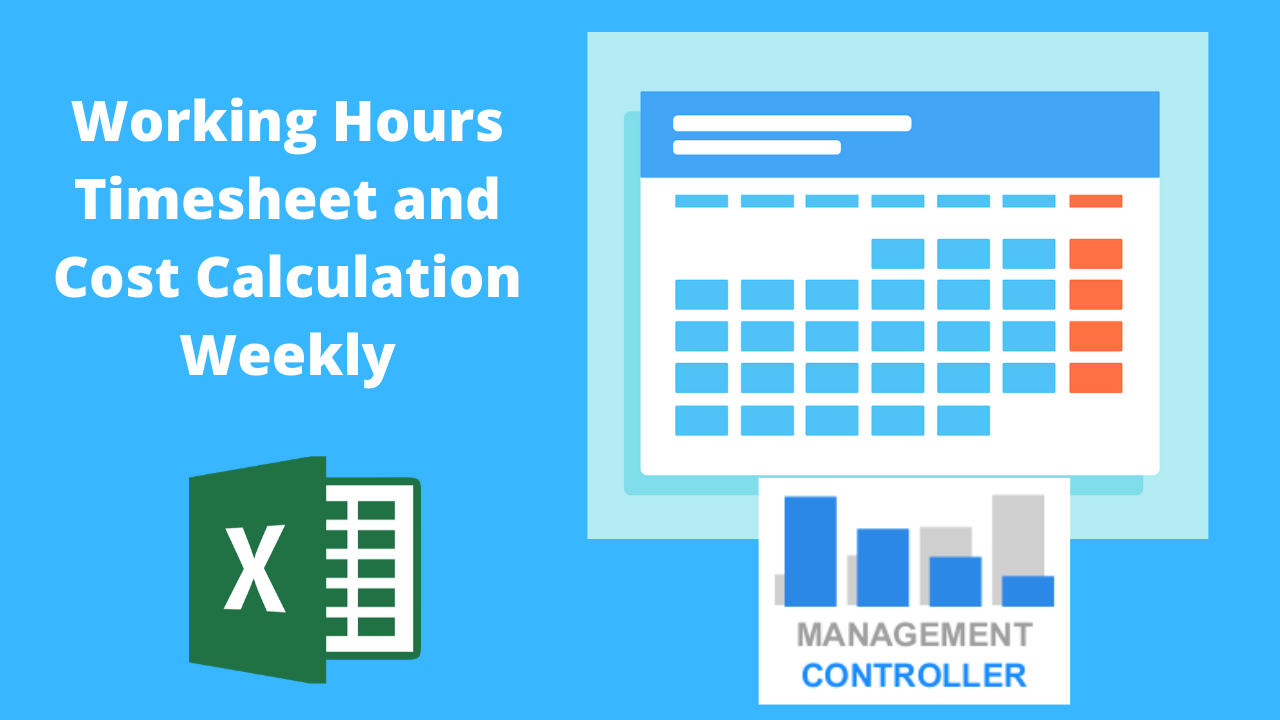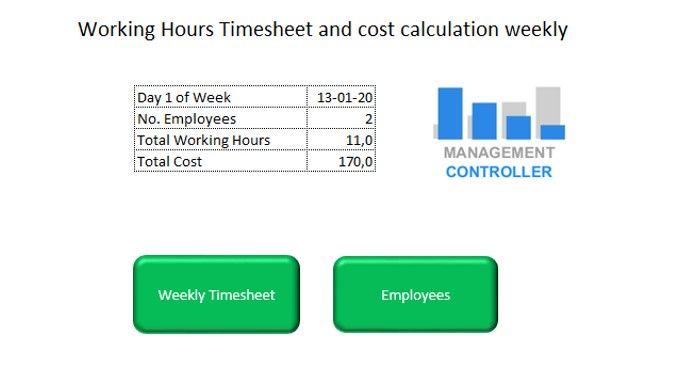Working Hours Timesheet Free Excel Template.
Simple free Excel template to generate and print weekly timesheets with Excel.
As you know we use Excel practically for anything in the company or in the domestic scope, from basic information records, to complex calculation systems and reports.
There are companies that need sophisticated systems, others that need information integrated with other areas to take advantage of synergies and opt for an ERP, and there are others that need simple but functional tools.
This is the case of this Excel template, simple but practical and functional.
This template is the intermediate step between the paper data collection of weekly hours worked transferred to a basic Excel table for later printing.
The advantage about this template is that we can incorporate the employee’s hourly cost and thus calculate the total cost of the weekly hours worked.
To do this, we first define the employees and their costs in the Employees table.
In the Weekly Timesheet table, firstly we add the date of the first day of the week.
In the field Employee, we select the employee through the drop-down list and record their hours worked in the correspondent day, the costs will be automatically calculated.
We have the option to automatically print the Timesheet, it will generate a PDF file with the file name Timesheet and the date we initially registered. If you want the Timesheet to be printed on a single sheet you will have to change the print options of the file.
On the Home sheet we have a summary of the Timesheet of that week that shows us the date, the number of registered employees, the total hours worked and the total cost of that week.
You can download the template for free, it is open and you can modify it according to your needs.
Working Hours Timesheet and cost calculation weekly Free Excel Template images
More information about Controlling Tools
- Planning and Control Projects Costs and Profitability Excel FREE Template M15
- Budgetary control System with Projections example
- How to solve increases of uncontrollable EXPENSES in a BUDGET
- Projects Control with Tasks Free Excel Template
- What is an Excel Action Plan template and how can it help you?
- Balanced Scorecard M1 Excel Template
- Excel Template Cash Flow Forecast M15
- Business Plan Budget 5 Years M1 Free Excel Template
- Multiproducts Breakeven Simulator Free Excel Template
- Excel Template Financial KPIs Dashboard
- CRM Excel Template M3 PRO
- Action Planning Free Excel Template
- Inventory Control and Dashboard Excel Template
- Employee Recruitment Excel Template
- Budget Control Excel Year-to-Date & Full-Year Forecast M11
- Payments Forecast Control FREE Excel Template
- Customer Invoices Free Excel Template
- How to calculate costs in a Company
- Bugs Tickets Resolutions Control Excel Template
- Excel Financial Scorecard or Dashboard. What you need to know
- Excel Spreadsheet for SWOT Analysis
- Financial Planning Scenarios Excel Template
More Videos about Management Accounting

Industrial company financial manager
Dani is helping us to use ODOO more efficiently, we are rapidly leveling up with the ERP. It is also preparing us very useful analysis and control reports and outstanding management tools. Always available by phone or email, willing to help and collaborate in everything that is proposed. Very professional and fast work. A key service for our company.
Controlling Consultant
Controller ODOO ERP

Email: dani@cashtrainers.com