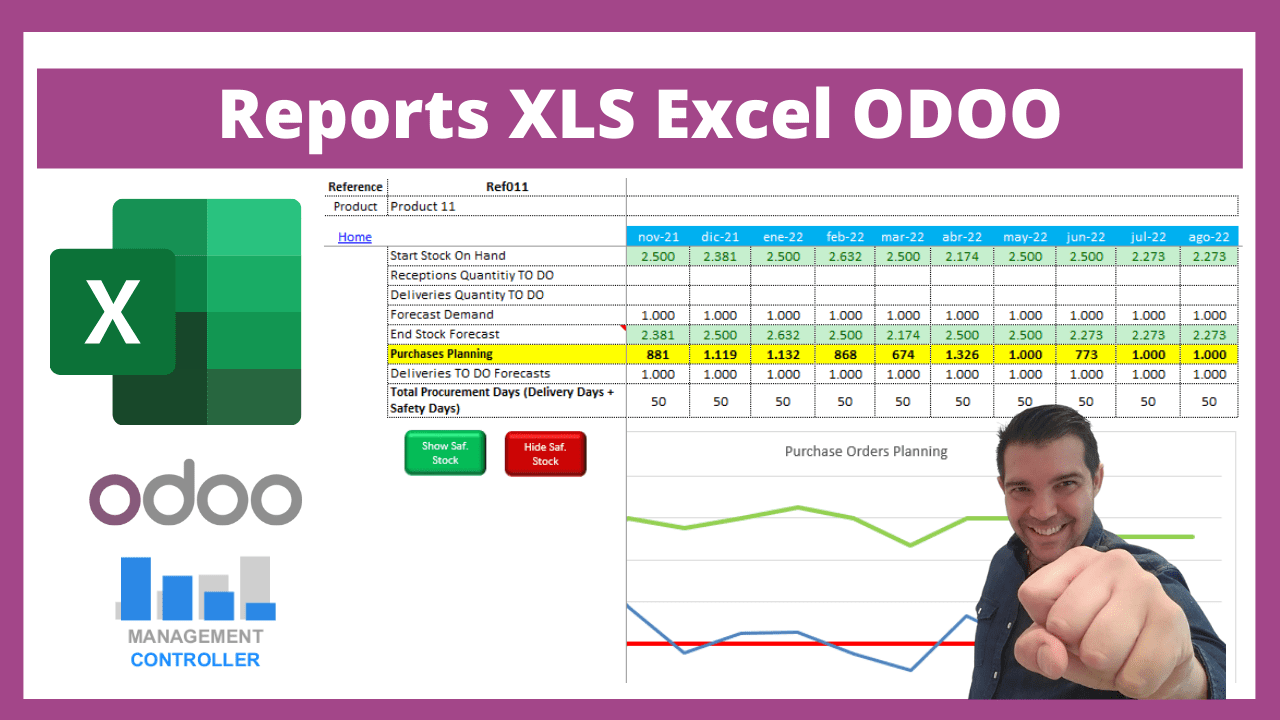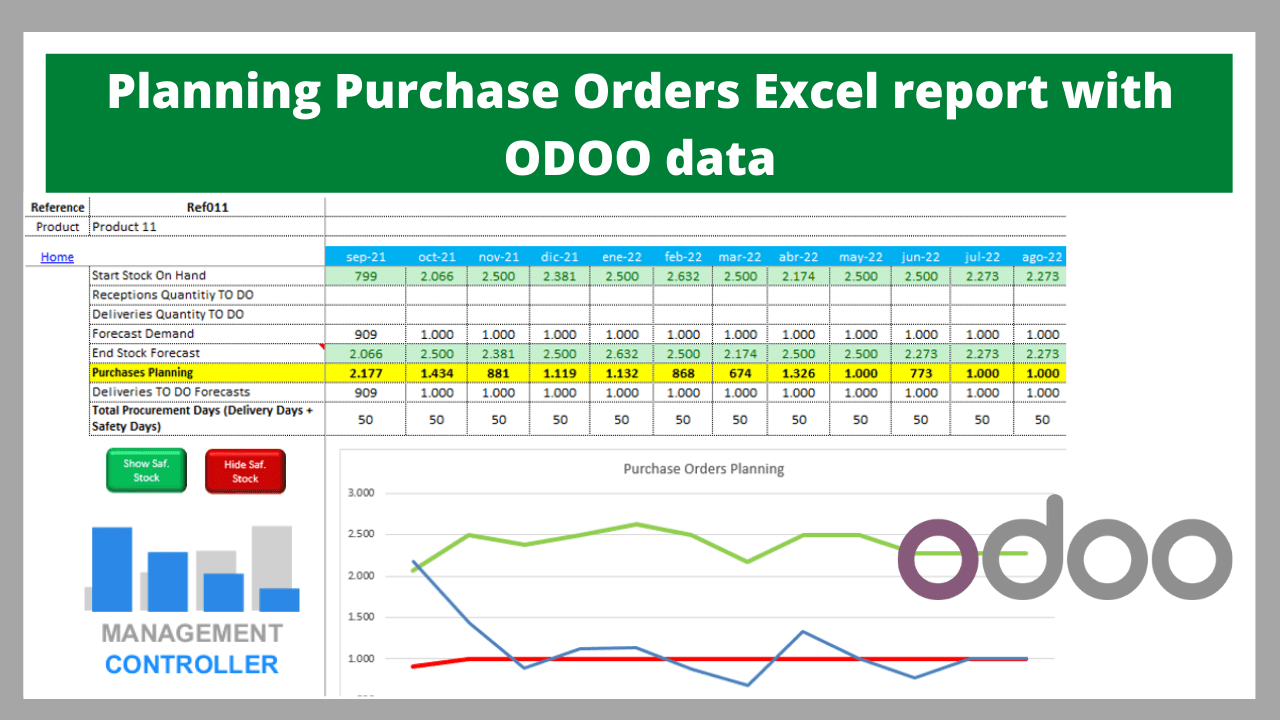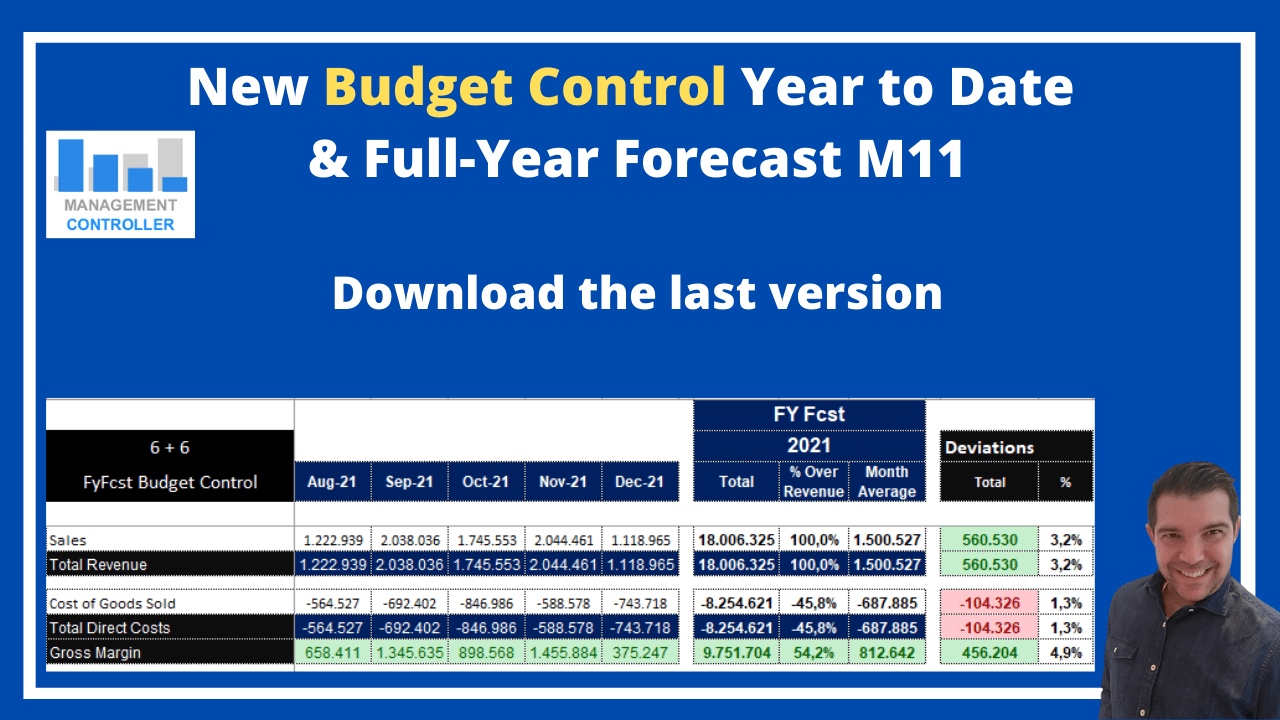Reports XLS Excel ODOO.
Sometimes we may have the need to generate an advanced report with the data from the ERP ODOO.
However, these advanced and complex reports must be easy to maintain and fast data update.
These are Reports made with Excel with data exported from the ERP ODOO that are usually updated between 1 and 4 times a month.
In some cases, daily updates can be performed, but this is recommended for simpler reports.
There are companies that I work with that do not stop making all kinds of control and analysis reports with Excel.
The maintenance of these reports is very easy for the user since they have the data query prepared, so they only have to export the data, copy the exported data and paste them as values in the report in the table indicated for it.
It takes longer to export the data than to paste it into the report.
The Reports are designed so that the information process is automatic, so the user only feeds the file with data and presses a button that processes all the information and generates the corresponding report.
The user does not spend much time on this task, so the effective time is dedicated to the analysis and control task, which is the one that really adds value to the company.
The advantage of using Excel for this type of Reports is that the user is very familiar with Microsoft software, he has been using it for many years both in the professional and personal scope, at present it is very rare to find a professional who does not have no idea of a basic use of Excel.
And another great advantage of using Excel for this type of Reports is the different varieties of techniques that can be used both to process the information and to present it.
It can be presented in tables with filters, dynamic tables with segments, graphs …
And all this with the possibility of crossing information between different ODOO tables such as sale or purchase orders, invoices, delivery notes, journal entries, products, customers and suppliers, employees …
But also another advantage of performing it with Excel, is the possibility of adding information not available in the ERP, for example information from projections that can be combined with actual data to make comparisons and make decisions.
Here are some examples of Reports XLS made with Excel using ODOO data
Planning Purchase Orders Excel report with ODOO data
Budget Control Excel Year-to-Date & Full-Year Forecast for ODOO
More information about ERP ODOO
- ODOO Balanced Scorecard KPIs analysis and control
- ERP ODOO Benefits and Advantages
- Is ERP ODOO a substitute or a complement to Excel spreadsheets? Take a look ODOO 14
- Planning Purchase Orders Excel report with ODOO data
- 7 keys to successfully implement ERP ODOO
- Reports XLS Excel ODOO
- How to forecast Purchase Orders with ODOO
- How to Control Costs and Analyze margins with ODOO
- Control ODOO Commissions with Excel
- Planning activities CRM ODOO
- ODOO Analysis Margins and Costs of Sales
- Advantages ODOO Manufacturing
- What is an ODOO Functional Consultant?
More Videos about Management Accounting

Industrial company financial manager
Dani is helping us to use ODOO more efficiently, we are rapidly leveling up with the ERP. It is also preparing us very useful analysis and control reports and outstanding management tools. Always available by phone or email, willing to help and collaborate in everything that is proposed. Very professional and fast work. A key service for our company.
Controlling Consultant
Controller ODOO ERP

Email: dani@cashtrainers.com