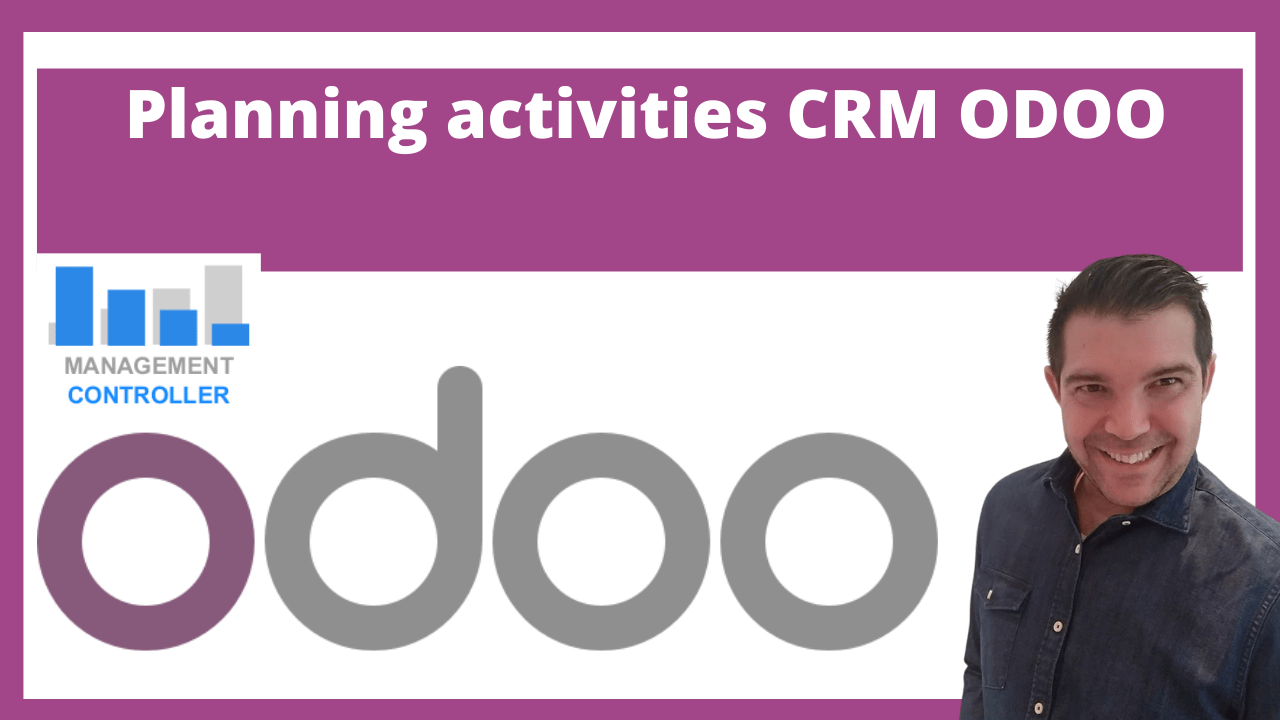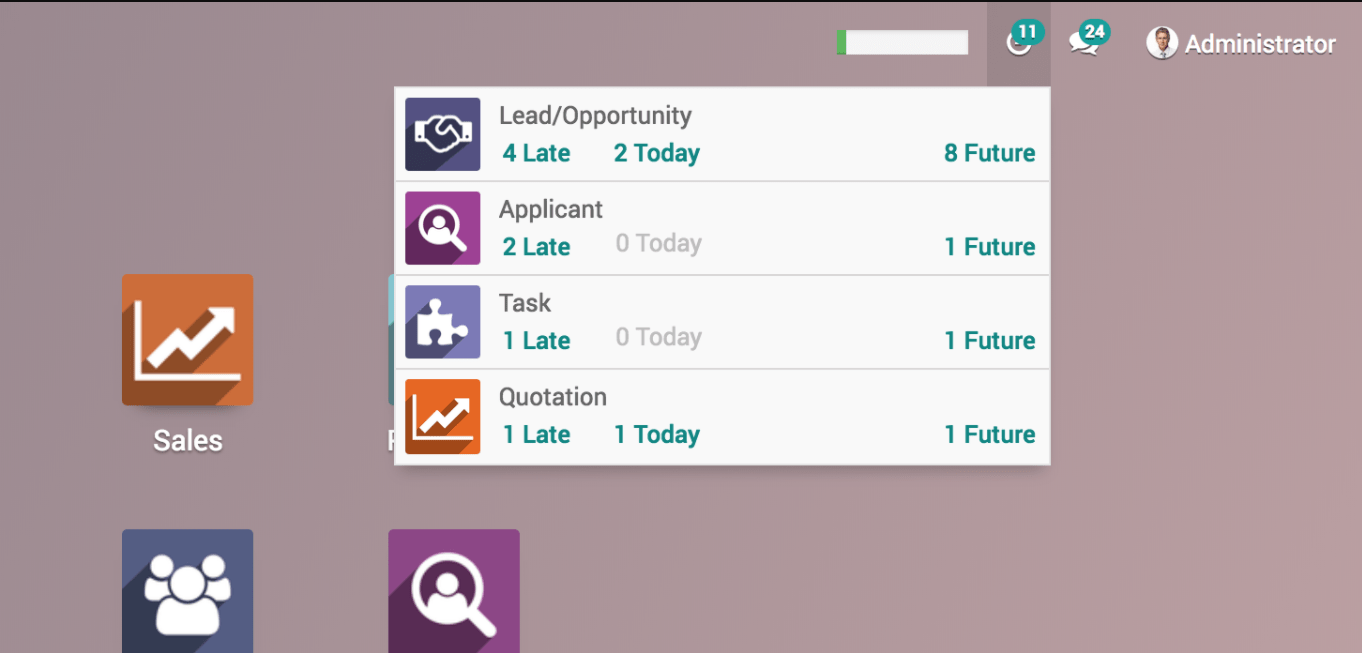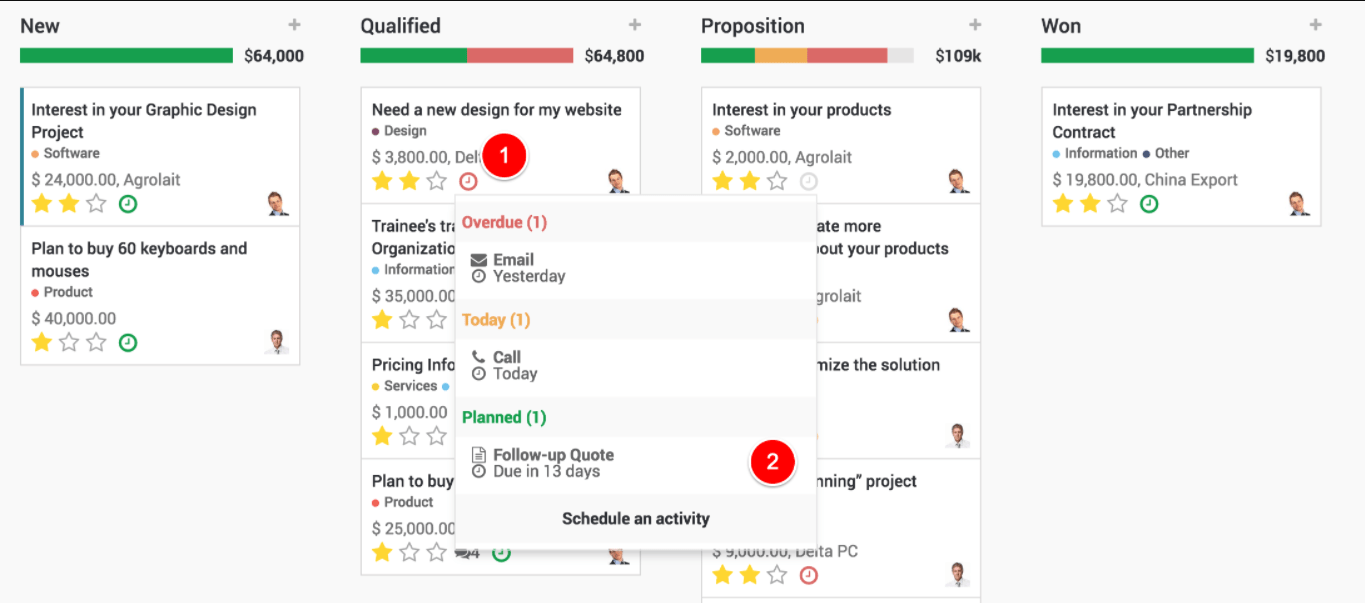Planning activities CRM ODOO.
A very interesting and useful function of versions higher than 11 in the CRM ERP ODOO is the planning of activities performed in any ERP object (sales and purchase orders, delivery notes, invoices, opportunities, manufacturing orders, project tasks, customers, suppliers, products…)
At the bottom of the object you cand find the Plan activity option, if we click on this option we can select the type of activity, adding a title and a description, select a target, deadline or validity date and a user, we can be ourselves or another Username.
Once the data is completed, click Plan.
An icon with the number of pending activities to be done appears in the upper toolbar.
Do not confuse the concept of activities with project tasks.
Clicking on the icon we can see for each object those activities that have already expired or are pending expiration.
If we click on any of the options, it will take us to the documents that have pending activities, inside the document at the bottom we will see the activity or activities that we have pending and we can manage them or mark them as completed.
At the same time we can plan another activity directly.
Other options provided by the ERP is a list of all pending tasks which can be filtered or grouped or searched as in any other list.
And a report with the number of activities carried out can be analyzed.
Plan activities to keep you organized in ODOO
The ideal strategy to stay on track with your job is to plan activities. Remind yourself of the tasks that need to be completed and plan the subsequent activities.
Wherever you are in Odoo, your actions are accessible. Prioritization is straightforward.
Track activities with ODOO
Each document may be used to track activities. Here is an example of an opportunity:
Schedule the subsequent activiy in ODOO
Activities may be scheduled and handled using chatters or kanban views.
Configure your activity types in ODOO
Odoo has a variety of generic activity types by default (e.g. call, email, meeting, etc.). To add new ones, navigate to Settings / General settings / Activity Types.
Meetings scheduled with ODOO
Specific days are designated for activities. If you want hours to be specified, select the Meeting activity type. When you schedule one, the calendar will automatically open to allow you to choose a time period.
Video Planning activities CRM ODOO
More information about ERP ODOO
- ODOO Balanced Scorecard KPIs analysis and control
- ERP ODOO Benefits and Advantages
- Is ERP ODOO a substitute or a complement to Excel spreadsheets? Take a look ODOO 14
- Planning Purchase Orders Excel report with ODOO data
- 7 keys to successfully implement ERP ODOO
- Reports XLS Excel ODOO
- How to forecast Purchase Orders with ODOO
- How to Control Costs and Analyze margins with ODOO
- Control ODOO Commissions with Excel
- Planning activities CRM ODOO
- ODOO Analysis Margins and Costs of Sales
- Advantages ODOO Manufacturing
- What is an ODOO Functional Consultant?
More Videos about Management Accounting

Industrial company financial manager
Dani is helping us to use ODOO more efficiently, we are rapidly leveling up with the ERP. It is also preparing us very useful analysis and control reports and outstanding management tools. Always available by phone or email, willing to help and collaborate in everything that is proposed. Very professional and fast work. A key service for our company.
Controlling Consultant
Controller ODOO ERP

Email: dani@cashtrainers.com