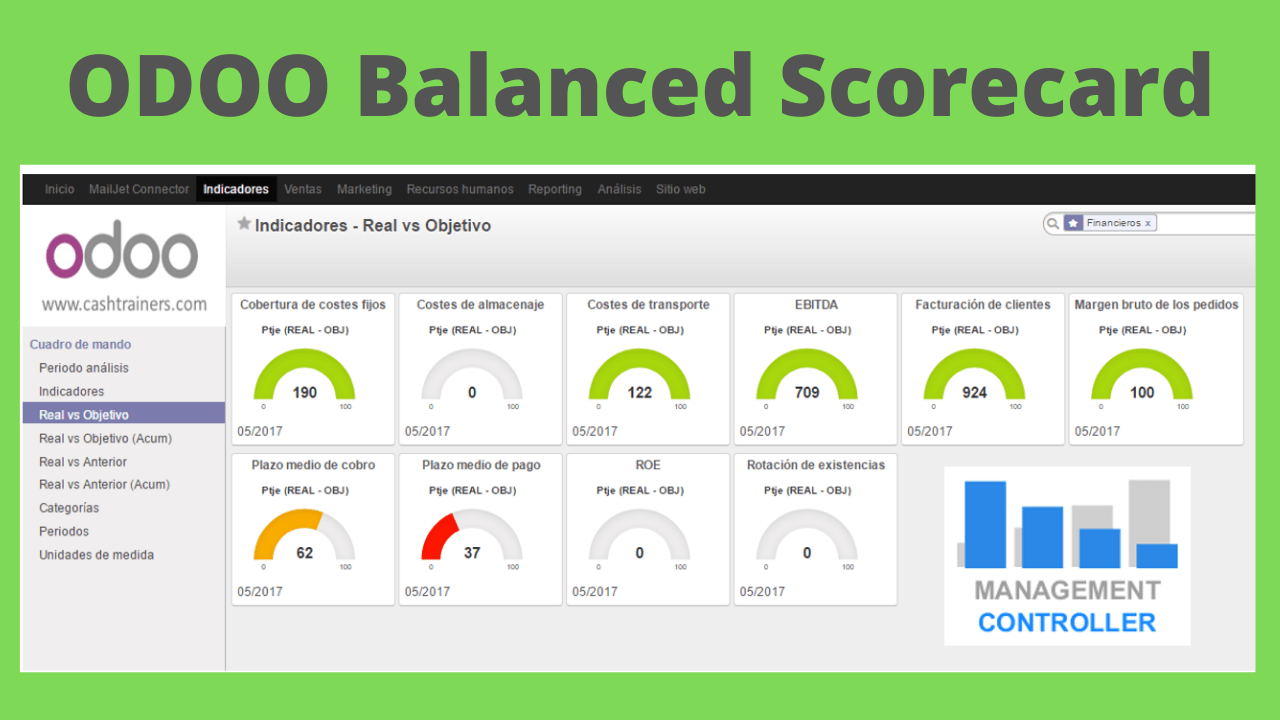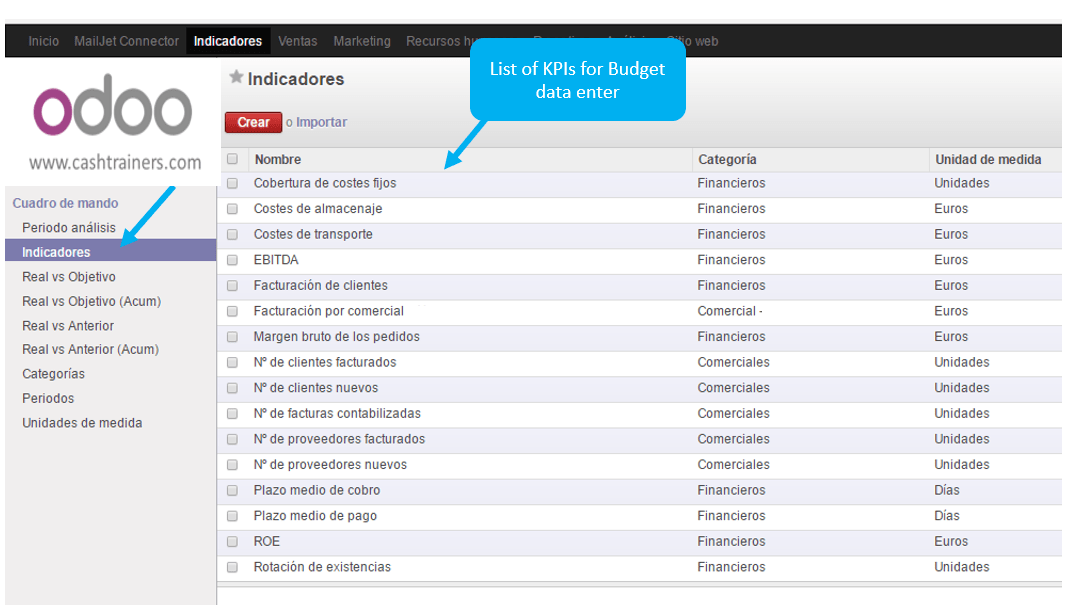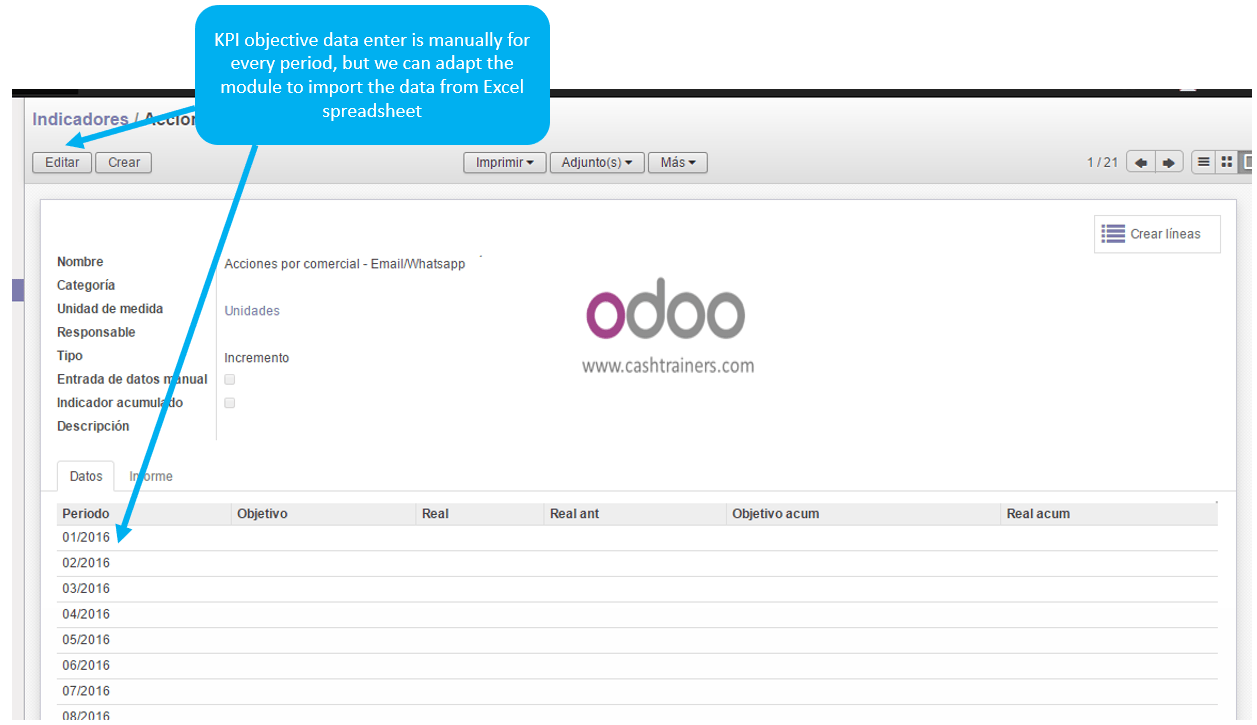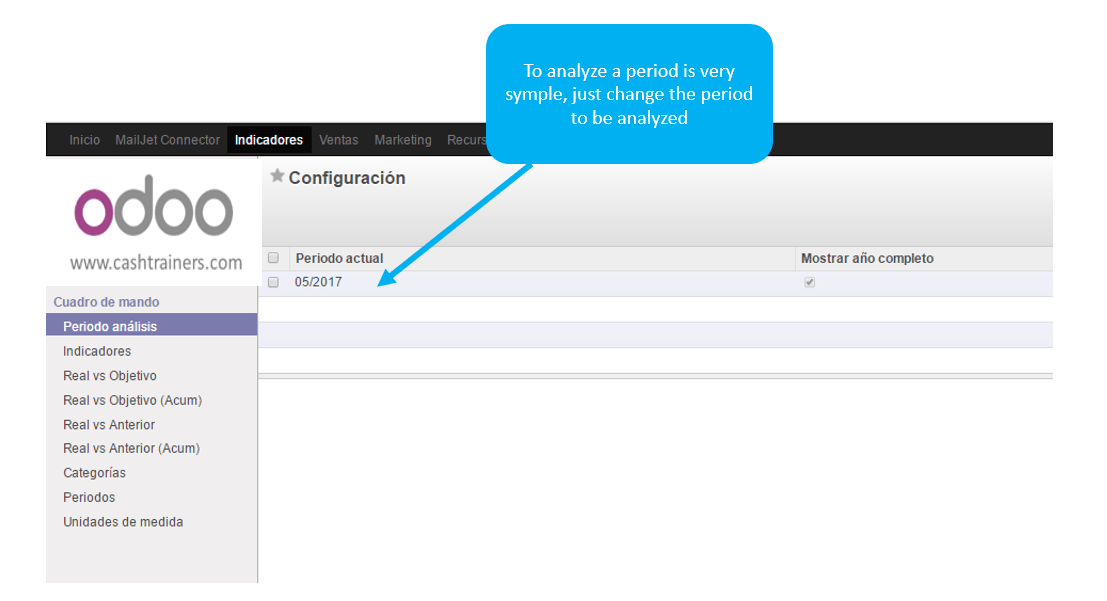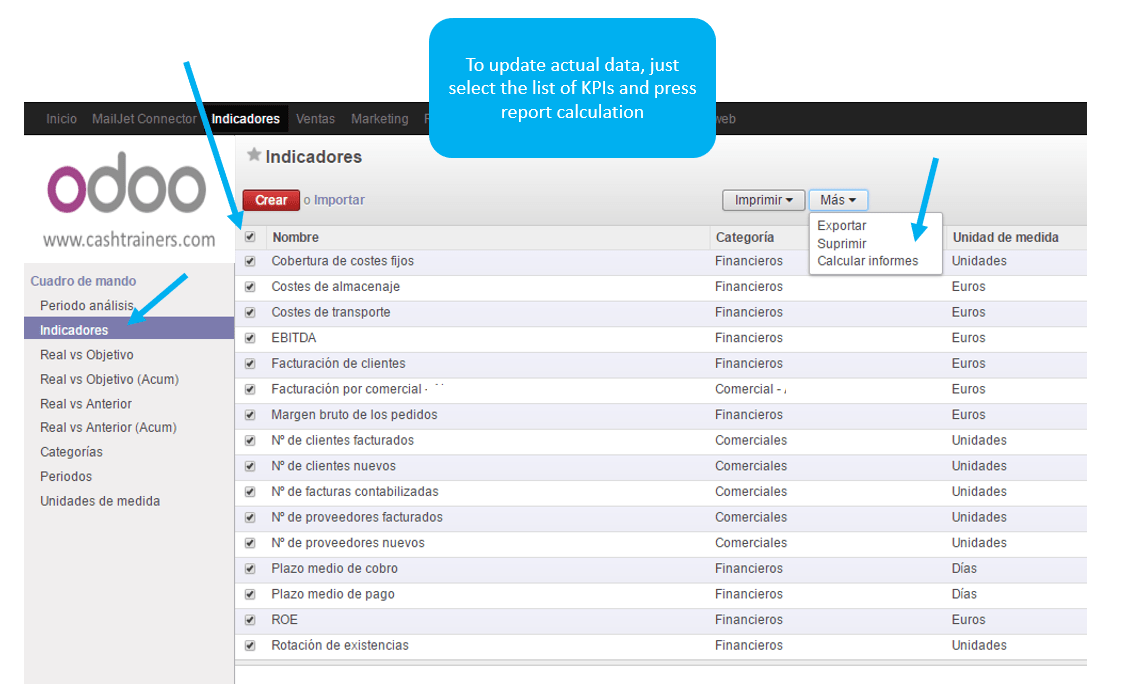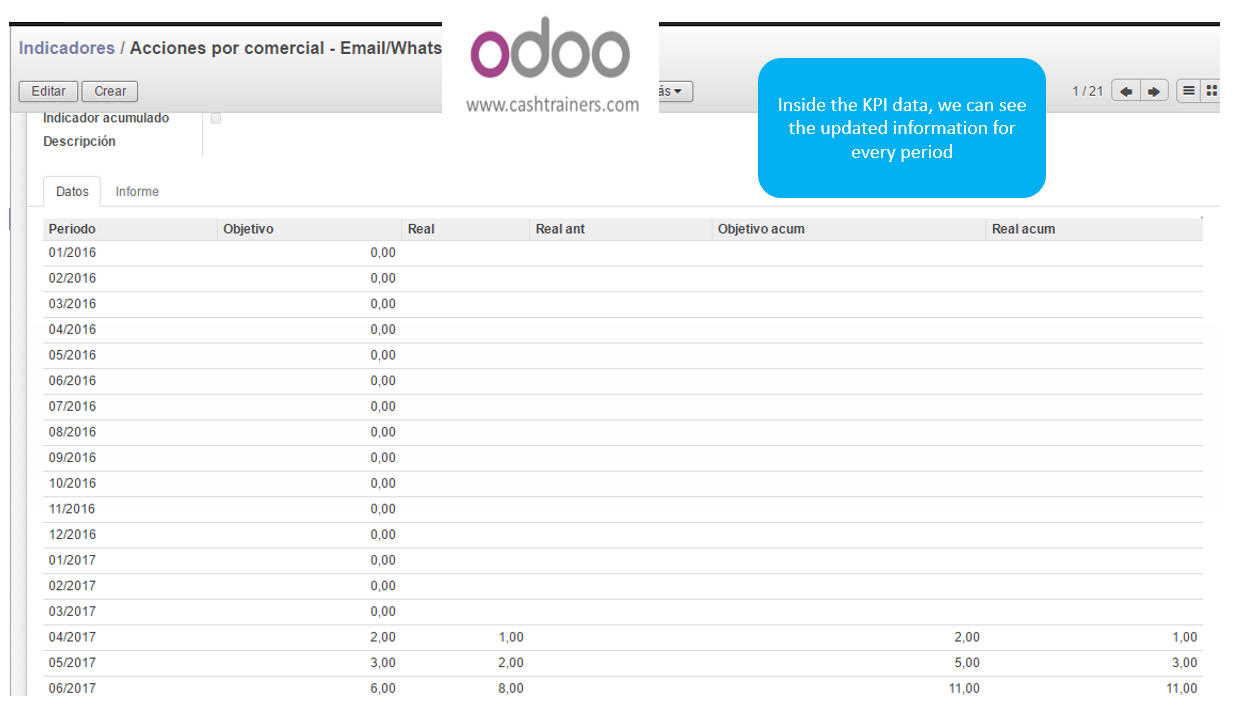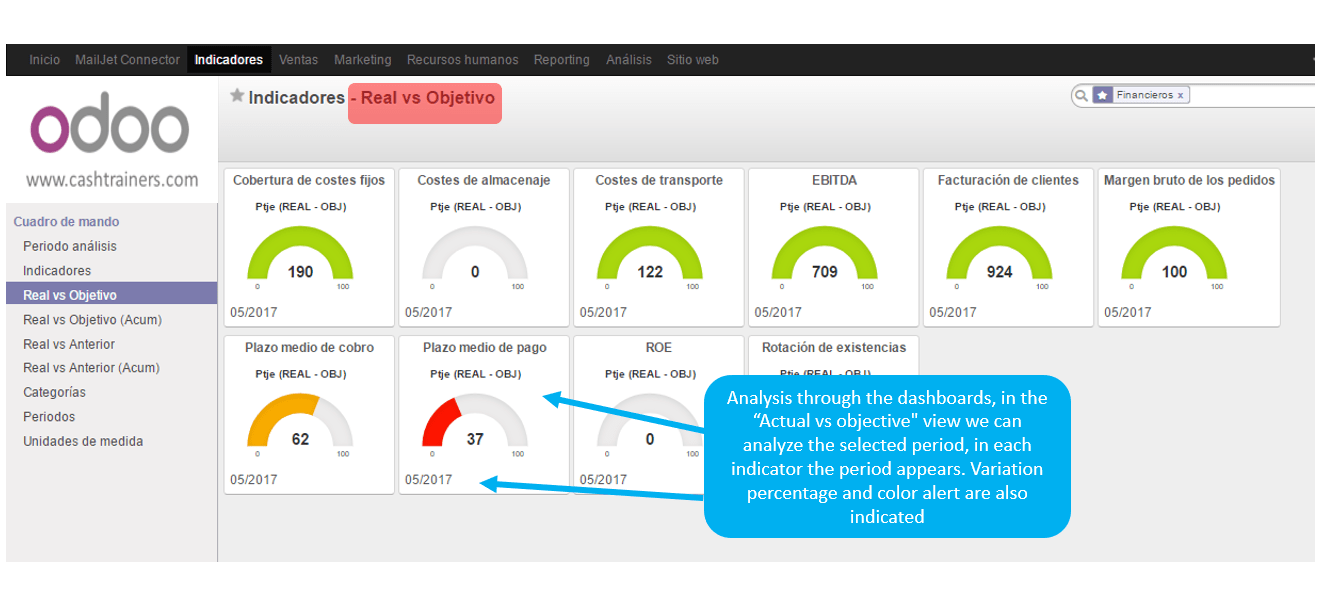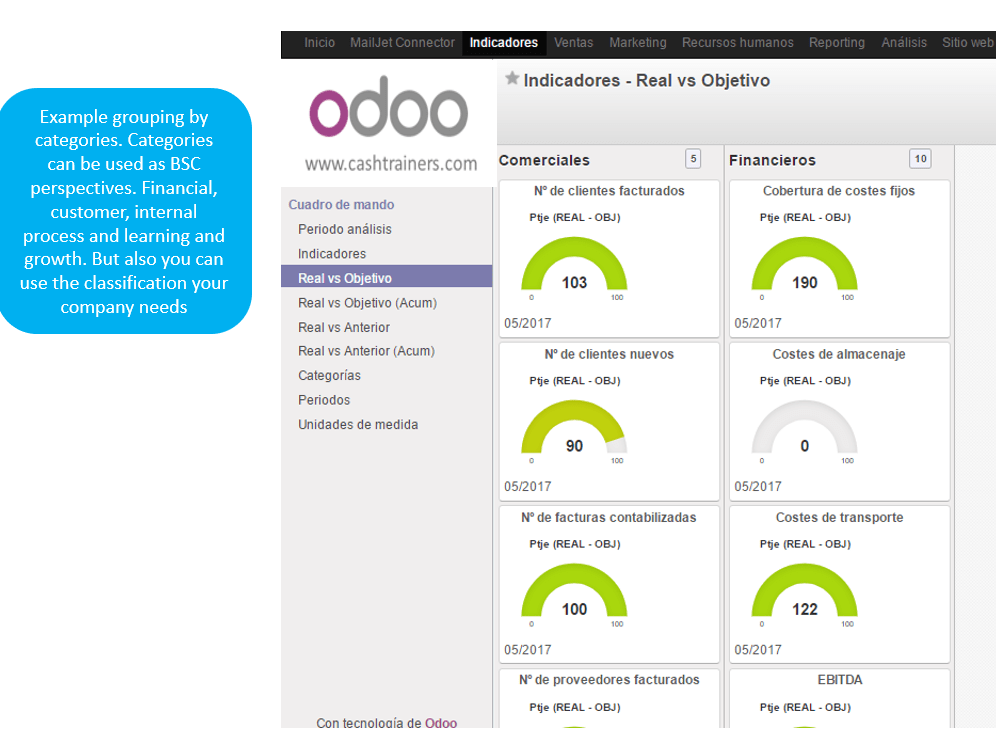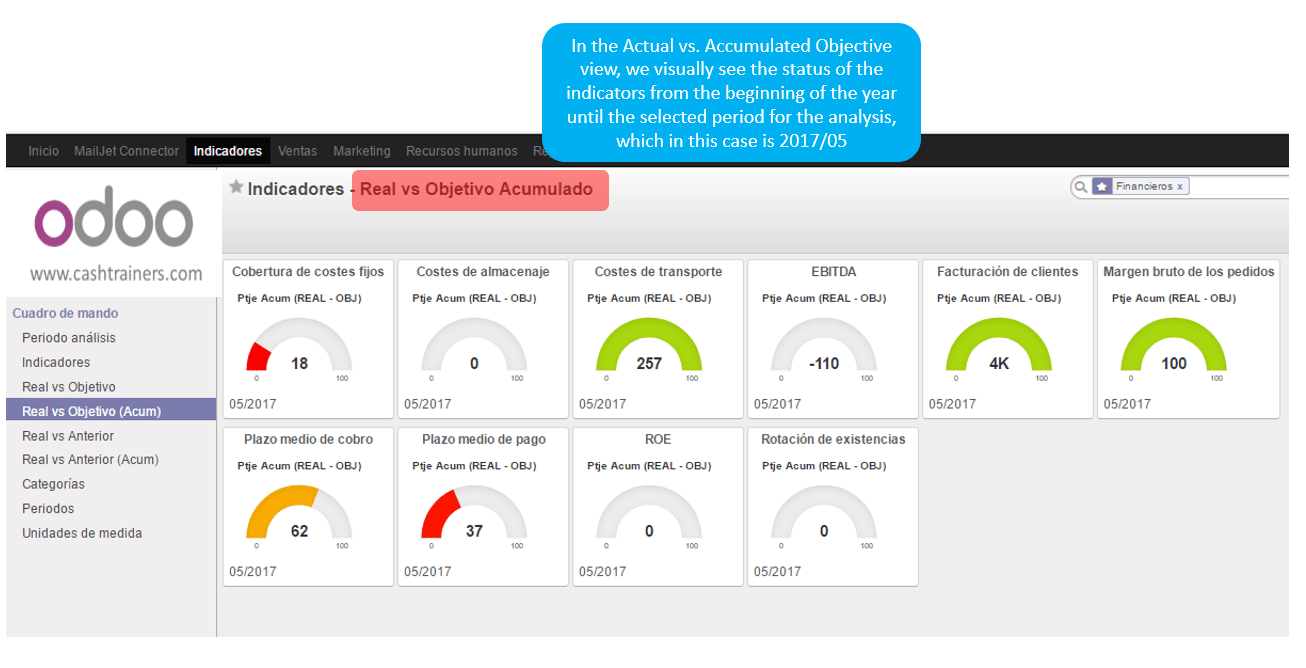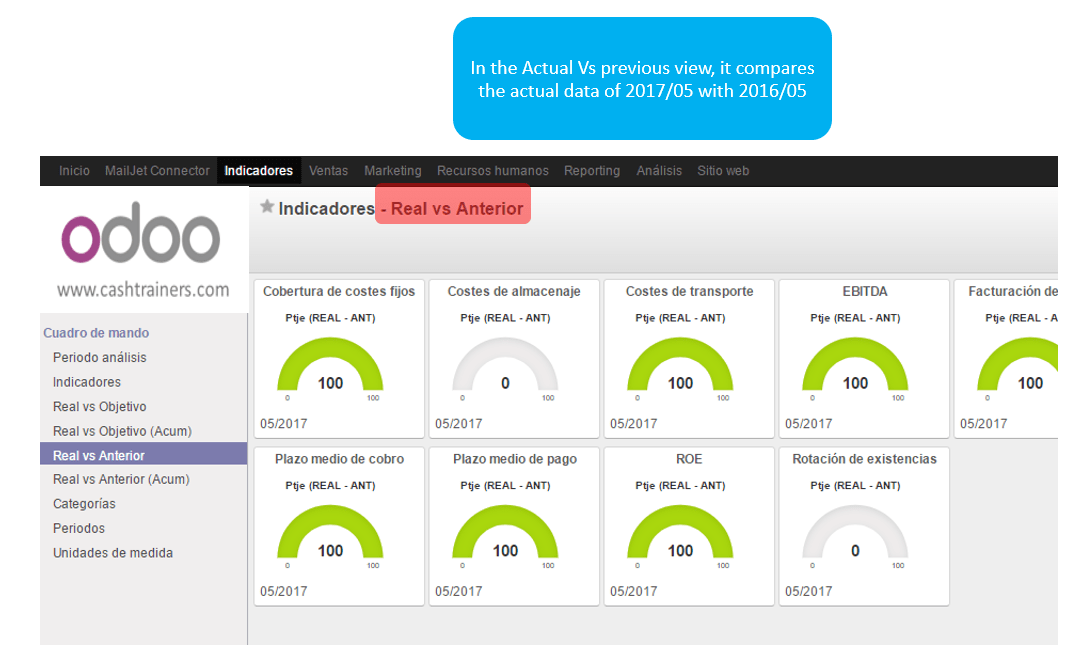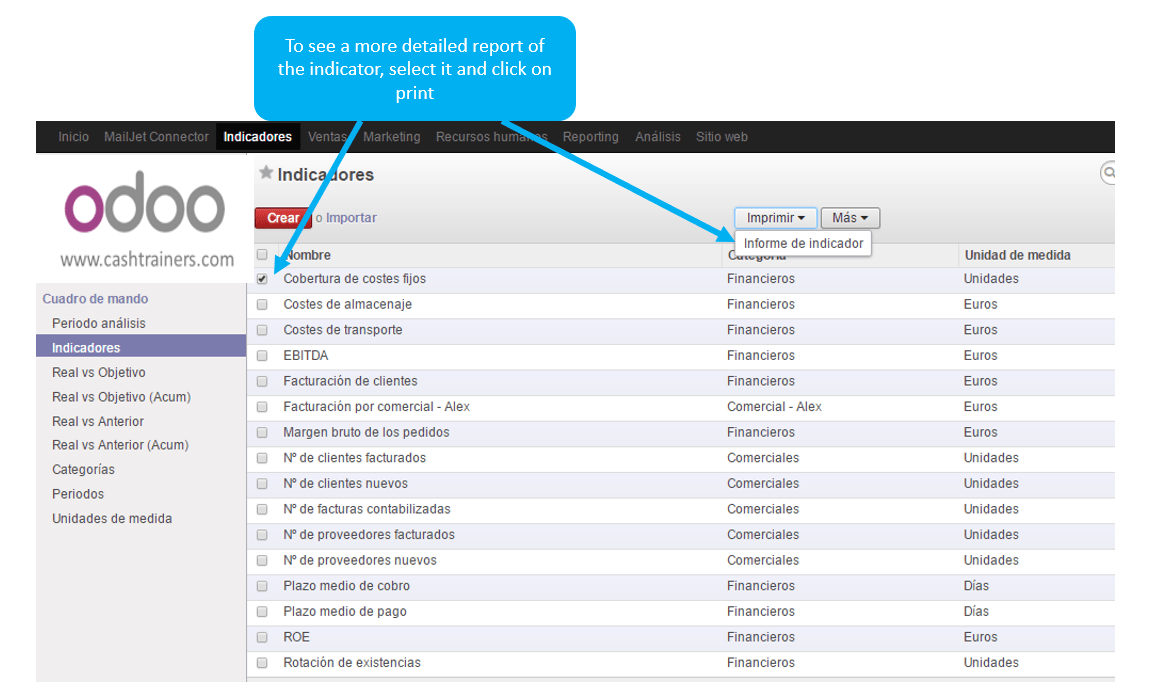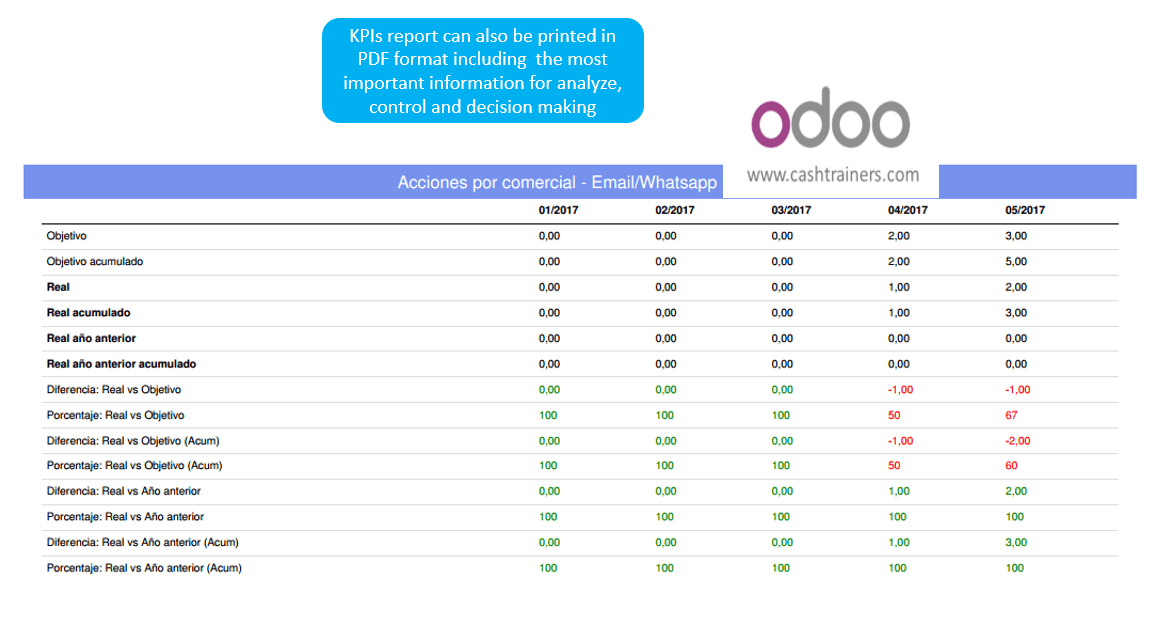ODOO Balanced Scorecard KPIs analysis and control.
One of the most remarkable functions of a balanced scorecard is to be able to control Key Performance Indicators (KPIs) quickly and graphically, so we can visually detect what is going well and what goes wrong, no need to process complex reports.
Gauge graphics, this type of graph represents very well the progress of actual data respect to a target or a budget or another comparative value.
The graph shows the percentage of progress with alert of degraded colors from red, going through yellow to green depending on the state of the measurable compared to the objective or other comparative value.
In the balanced scorecard of key performance indicators (KPIs) for ERP ODOO you can compare for the selected period the actual vs the budget data, the actual accumulated data vs the accumulated objective, the actual vs the previous year data and the actual data accumulated vs the previous year accumulated.
The indicators can be grouped by categories, responsible … they can be filtered and searched, as well as quickly accessing the most detailed information of each indicator.
In the following attached images, some aspects of the operation of the Key Performance Indicators or KPIs are presented in a simplified manner.
Through the Scorecard you can define objectives to compare them with the actual data of the KPIs calculated automatically and at the same time compare them with the data of the previous year.
This ERP ODOO system is not a module that can be easily installed, each key indicator requires configuration and parameterization, every KPI behaves different and requires a different treatment and qualities. We develop the calculation formulas of the indicators so that they can be updated automatically.
With this system you will avoid making complex templates with Excel, you will save a lot of administrative time that you can dedicate to what is really important: control, analyze and make decisions.
Do not worry about the hard work of maintaining the Balanced Scorecard and worry about managing the results.
More information about ERP ODOO
- ODOO Balanced Scorecard KPIs analysis and control
- ERP ODOO Benefits and Advantages
- Is ERP ODOO a substitute or a complement to Excel spreadsheets? Take a look ODOO 14
- Planning Purchase Orders Excel report with ODOO data
- 7 keys to successfully implement ERP ODOO
- Reports XLS Excel ODOO
- How to forecast Purchase Orders with ODOO
- How to Control Costs and Analyze margins with ODOO
- Control ODOO Commissions with Excel
- Planning activities CRM ODOO
- ODOO Analysis Margins and Costs of Sales
- Advantages ODOO Manufacturing
- What is an ODOO Functional Consultant?
More Videos about Management Accounting

Industrial company financial manager
Dani is helping us to use ODOO more efficiently, we are rapidly leveling up with the ERP. It is also preparing us very useful analysis and control reports and outstanding management tools. Always available by phone or email, willing to help and collaborate in everything that is proposed. Very professional and fast work. A key service for our company.
Controlling Consultant
Controller ODOO ERP

Email: dani@cashtrainers.com