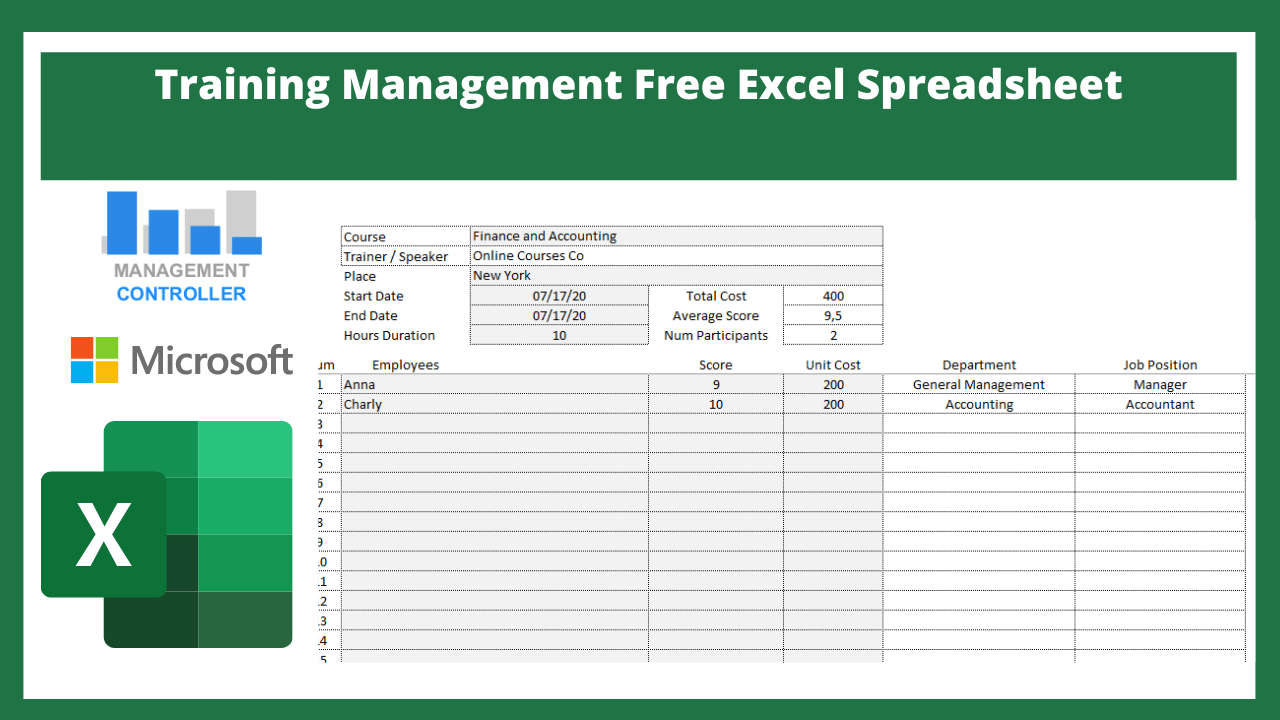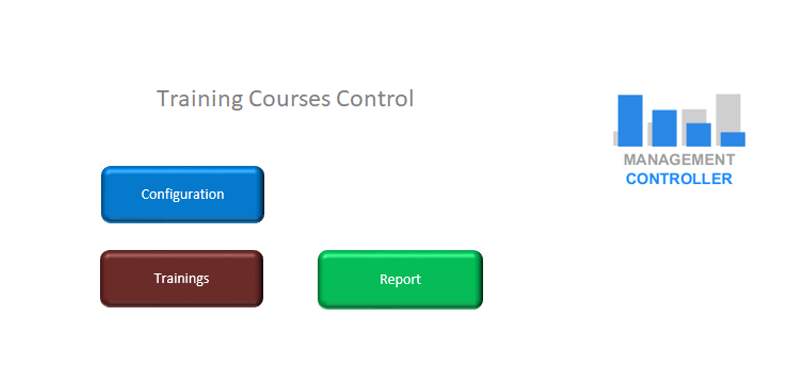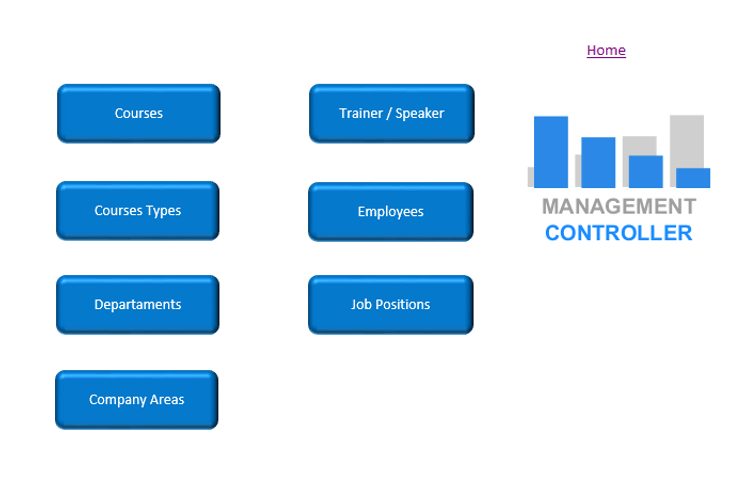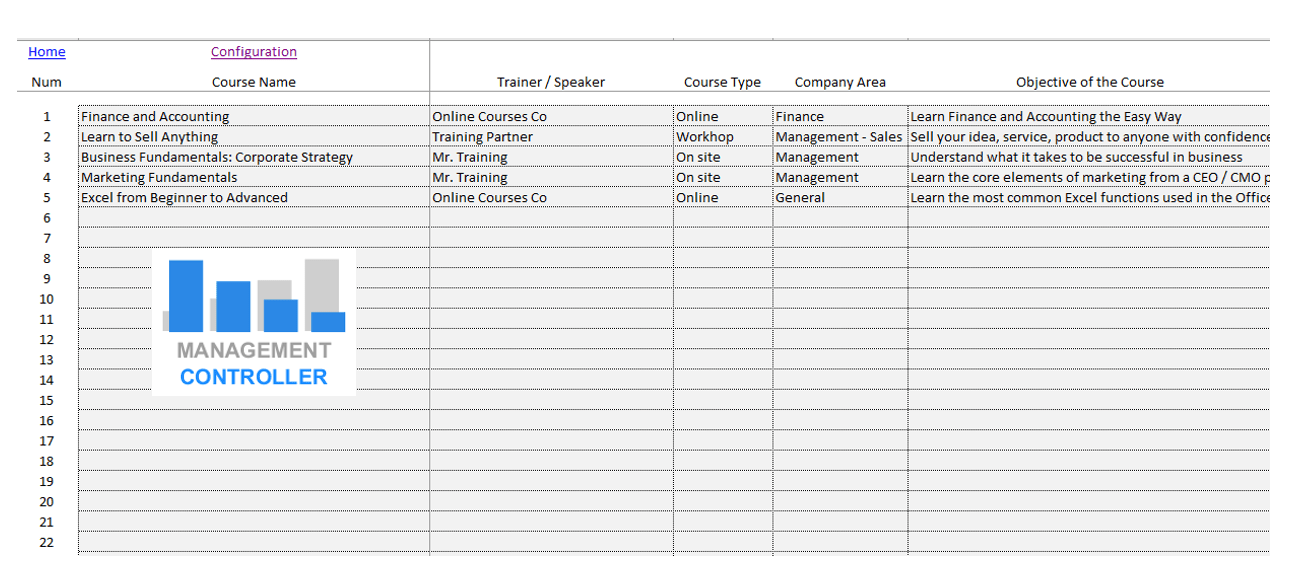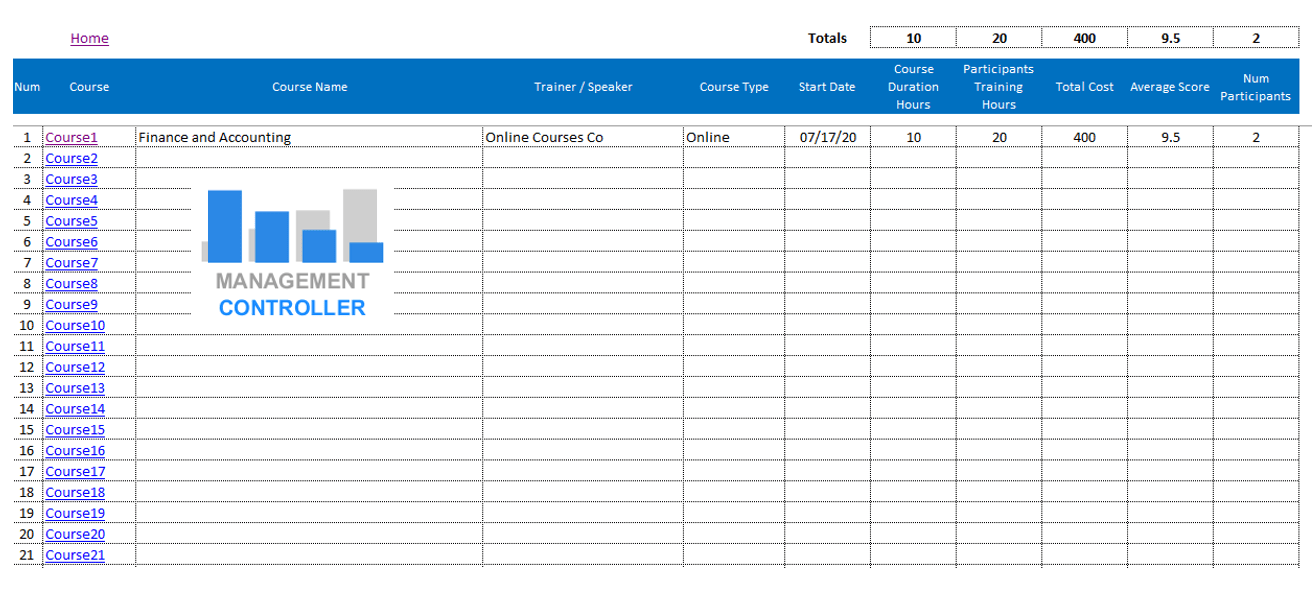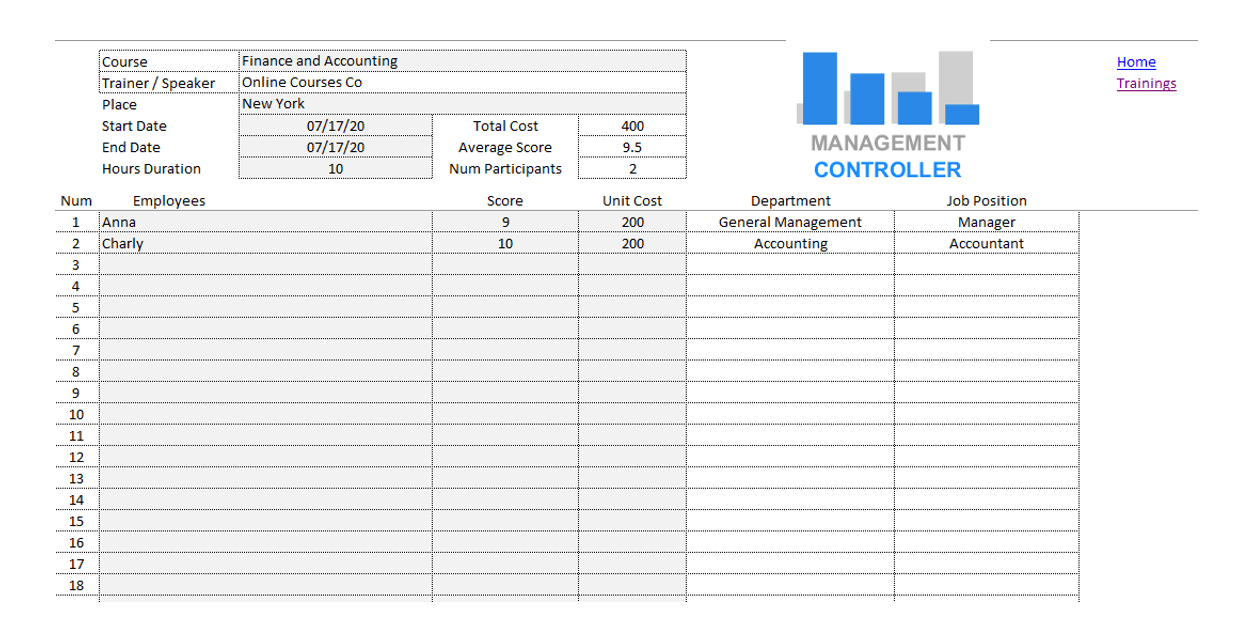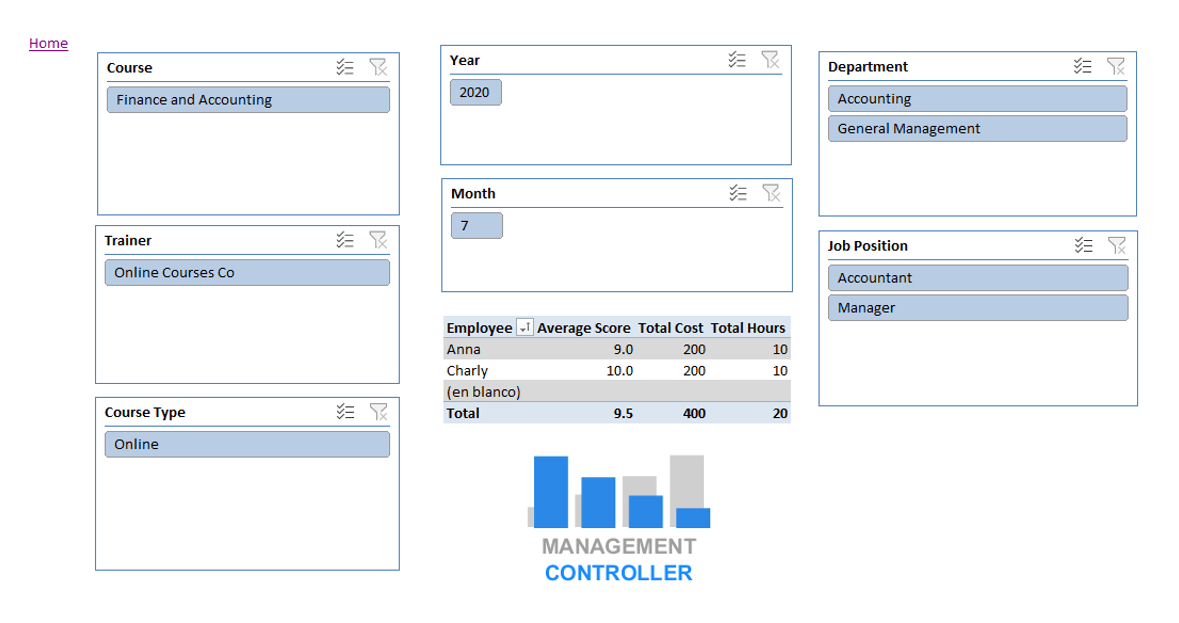Training Management Free Excel Spreadsheet.
Those companies that consider employees their most valuable asset provide constant internal training to employees to keep up to date with new techniques or improve skills for carrying out jobs, tasks, processes or achieving goals.
Training is key when it comes to promoting continuous improvement within the company.
Continuous improvement, as I have commented on many occasions in the posts on my page, ensures that the company remains competitive over time.
Since process improvements have a direct impact on the income statement, optimizing the consumption of internal resources, that is, achieving more with the same resources or with fewer resources.
Completing tasks that consume hours to an employee thanks to training courses processes can be improved and reduce time into minutes.
Employees who needed external support to carry out tasks, with training can be self-sufficient and thus reduce or avoid that additional external cost.
But like everything in any company, it is necessary to analyze whether the investment in training achieves a higher return than using external resources or services.
In many cases, the high specialization of tasks does not allow internal training to be profitable.
Let´s imagine an industry where a lot of robotics is used in processes, training employees in robotics programming can be more expensive than outsourcing to a specialized company.
But, for example, training in improving sales techniques can achieve an increase in turnover and with the consequent increase in margin, so the training would be profitable and does not require the subcontracting of external services.
Therefore, the decision to continuously train employees depends on the strategy of each company and the cost-benefit analysis carried out in each case or need.
In the Balanced Scorecard, training is usually included as a strategic objective into the internal resources perspective, which allows the achievement of higher objectives from the customer and financial perspectives, but this is not generalized in all companies.
If your company has an intensive training strategy for employees and your management software does not include this functionality.
I guess that you will keep track with a spreadsheet or Excel template of the courses taken, the employees that have attendance and the cost of the course and the value obtained by the employees.
In the case that your company does not keep this control, perhaps you should start doing it, since like any other investment, it is interesting to be able to perform analysis on the profitability that is generated.
As an example, you can download a free Excel template for Training Course Management, being a free and open template, you can always adapt it to the needs of your company to improve planning, control and analysis.
Images Training Management Free Excel Spreadsheet
More information about Controlling Excel Tools
- Why CASH is important in companies, CASH is King
- Excel Template Daily Sales Control
- Training Management Free Excel Spreadsheet
- CRM Excel Template M3 PRO
- Suppliers Prices Comparative Analysis Free Excel Download
- Action Planning Free Excel Template
- Excel Template Balanced Scorecard PRO M2
- Excel Template Medical Centers Control
- Bugs Tickets Resolutions Control Excel Template
- Excel Template for Performing a Net Worth Analysis
- Budgetary control System with Projections example
- Employee Absences Free Excel Template
- What is Budgetary Control?
- KPIs Management Excel Templates
- Budget Sales Control Free Excel Template
- How the Budget Control service works
- Budget Control Excel YTD & FYForecast M15
- Marketing Plan Free Excel Template
- Restaurants Sales forecast Free Excel Template
- Excel Financial Scorecard or Dashboard. What you need to know
- Excel Templates Financial Dashboards Pack
- Inventory Control and Dashboard Excel Template
More Videos about Management Accounting

Industrial company financial manager
Dani is helping us to use ODOO more efficiently, we are rapidly leveling up with the ERP. It is also preparing us very useful analysis and control reports and outstanding management tools. Always available by phone or email, willing to help and collaborate in everything that is proposed. Very professional and fast work. A key service for our company.
Controlling Consultant
Controller ODOO ERP

Email: dani@cashtrainers.com