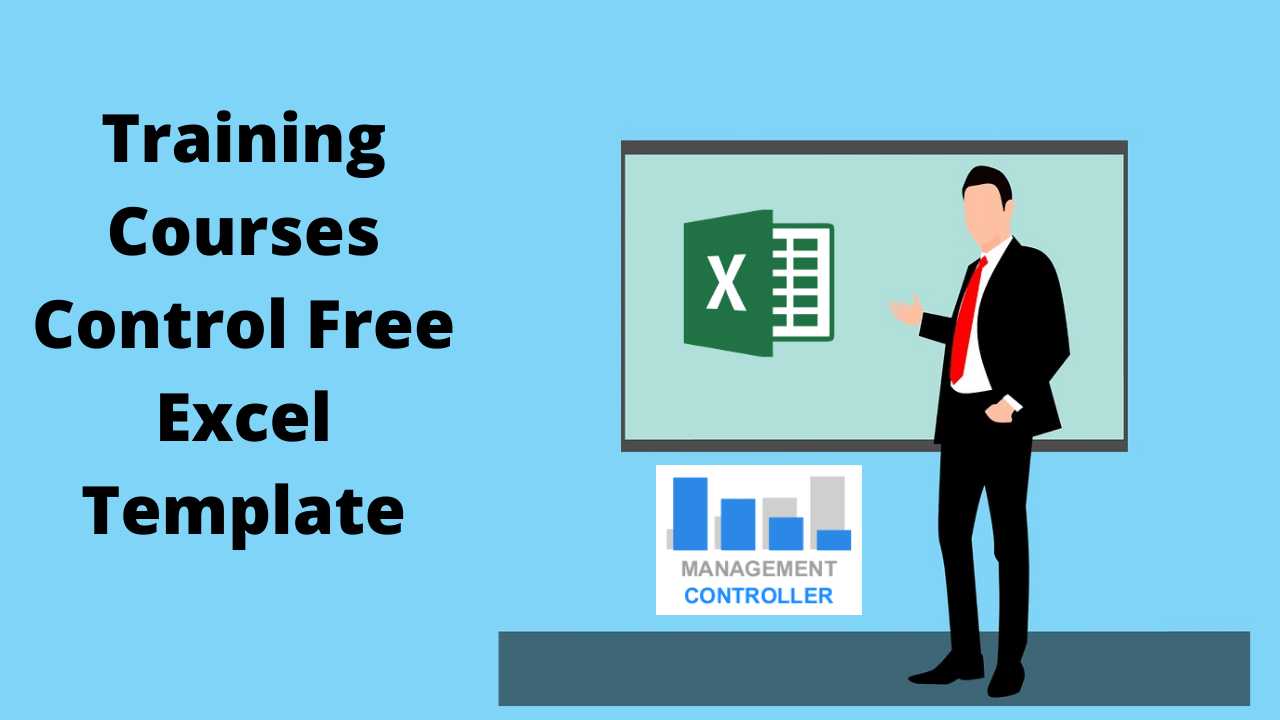Easily Manage and Analyze Your Company’s Employee Training Programs
Does your company invest in employee training and development but struggle to keep track of courses, attendance, and training costs?
If so, this Free Excel Template for Training Courses Control is exactly what you need.
With it, you can record, analyze, and report every aspect of your training programs — from participants and trainers to hours, costs, and performance scores — all within a single Excel file.
Why Use an Excel Template to Control Employee Training?
Creating a professional training tracker from scratch can be time-consuming.
This free pre-built template saves you hours of work and gives you an organized, ready-to-use structure to manage corporate training efficiently.
Companies that invest in continuous learning can use this tool to:
-
Track training participation and hours per employee
-
Monitor training investments and individual costs
-
Evaluate trainer performance and employee results
-
Generate reports and summaries for HR and management
Main Features of the Training Courses Control Template
This free Excel tool allows full parameterization and detailed record-keeping for your company’s training activity.
👤 Employee Information
Add detailed employee data, including:
-
Employee name
-
Department
-
Job position
This enables you to later filter training results by department or role.
🧑🏫 Trainer / Speaker Information
Create a small database of trainers or training providers, including:
-
Name and company
-
Website
-
Email and phone number
This allows you to manage and evaluate external or internal trainers effectively.
🎓 Course Configuration
Parameterize all your company’s training courses:
-
Course name and type (on-site, online, masterclass, etc.)
-
Associated company or trainer
-
Target department or business area
-
Course objectives and expected results
This gives HR and managers complete visibility over the company’s training catalog.
📅 Course Details and Duration
Once courses are configured, record:
-
Location, start date, and end date
-
Total hours of the training
-
Assigned participants (employees attending the course)
This helps you keep a chronological record of all training activity.
💰 Cost and Performance Tracking
For each participant, record:
-
Training cost per employee (customizable by person, including travel or accommodation)
-
Employee score or evaluation result
-
Employee feedback on the trainer (optional)
You can easily compare costs, participation, and performance across courses.
📊 Reports and Key Indicators
The template includes a summary sheet and dynamic reports that allow you to filter and analyze results by:
-
Department
-
Job position
-
Course type
-
Trainer / company
-
Course name
-
Month and year
These reports help HR departments measure training effectiveness and return on investment (ROI).
Benefits of the Training Courses Control Excel Template
✅ 100% Free, editable, and easy to use
✅ Centralizes all training information in one place
✅ Tracks participants, trainers, costs, and results
✅ Includes dynamic filters for detailed reporting
✅ Saves time compared to creating your own system
✅ Ideal for HR, training managers, and small to mid-sized companies
This Excel tool is not only practical — it helps build a structured training culture within your organization.
Download the Training Courses Control Free Excel Template
Stop losing track of training data and costs.
Download the Free Training Courses Control Excel Template, customize it to your company’s structure, and start managing employee development with precision.
👉 Get it now
More information about Controlling Tools
- Documents Management Free Excel Template M1 – Organize and Track Your Company Files Efficiently
- Free Excel Digital Marketing Dashboard – Track KPIs and Performance Metrics Easily
- Working Hours Timesheet Free Excel Template – Track and Calculate Weekly Hours Easily
- Budget Sales Control Free Excel Template – Create and Analyze Your Product Sales Budget Easily
- Employee Absences Free Excel Template – Track and Manage Employee Leave Efficiently
- 3 Methods Selling Price Calculation Free Excel Template – Set Profitable Prices with Precision
- Personal Finance Excel Template – Free Budget Planner for Complete Financial Control
- Pickleball and Padel Sport Club Profit Analysis Free Excel Template – Evaluate the Profitability of Your Sports Club Investment
- FREE Excel Balanced Scorecard 2KM15 – KPI Dashboard and Strategic Performance Management
- Hotels Excel Cost Calculation – Budgeting, Forecasting, and Profitability Analysis
- Payments Forecast Control Free Excel Template – Plan, Track, and Manage Upcoming Company Payments
- Cash Flow Control M1 Free Excel Template – Manage Your Treasury and Cash Movements Easily
- Travel Expenses Control M1 Free Excel Template – Track and Approve Employee Travel Costs Easily
- Excel Budget BOM Manufacturing Costs and Margins M15 – Forecast and Control of Industrial Profitability
- Timesheet Control and Report Free Excel Template – Manage Employee Attendance and Working Hours Efficiently
- Business Plan Budget 5 Years M1 Free Excel Template – Long-Term Financial Planning Made Simple
- Training Management Free Excel Spreadsheet – Plan, Track, and Analyze Employee Training
- Direct Costing Free Excel Template – Variable Costing and Profitability Analysis
- Free Excel Template Break-Even Point Calculation – Profitability Simulation Tool
- Financial Plan M3 Free Excel Template – Build a Solid Financial Model for Your Business Project
- Excel Cash Flow Forecast Template M15 — Advanced Financial Control System
- New Investments Requests Form Free Excel Template – Manage and Approve Your Company’s Investment Proposals
ERP ODOO Functional Consultant and Controller (Management Control & Controlling)