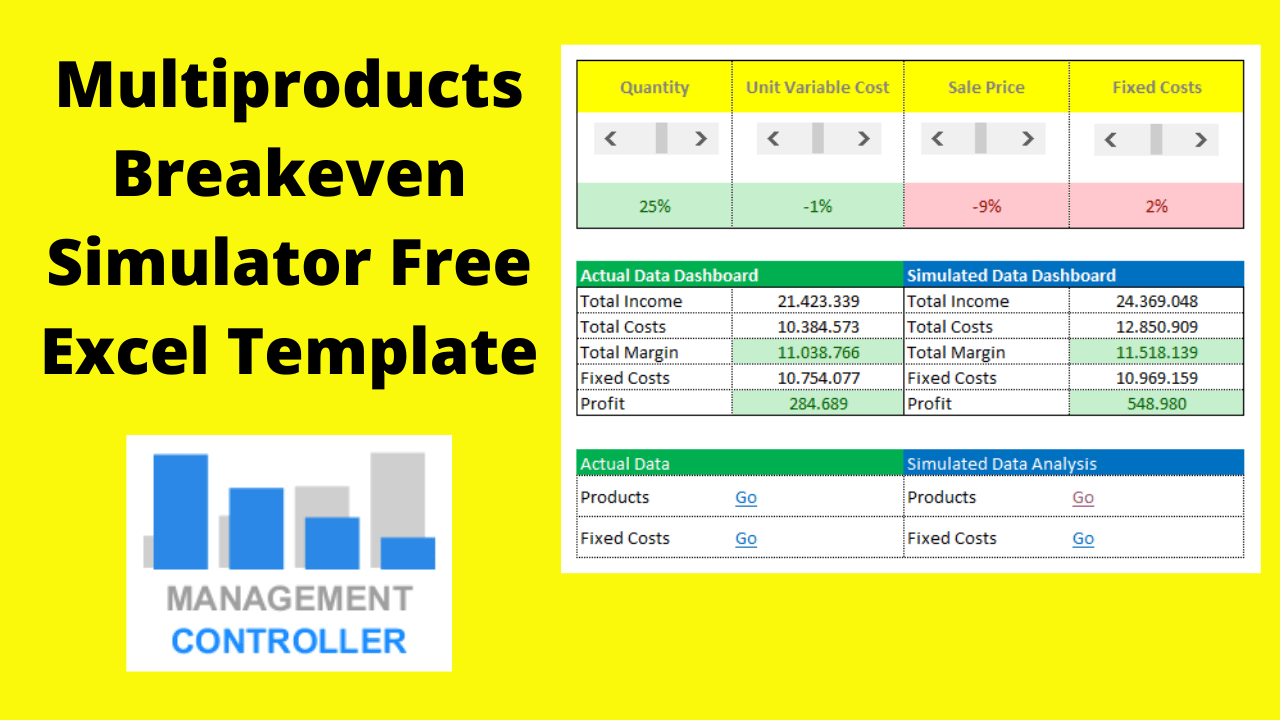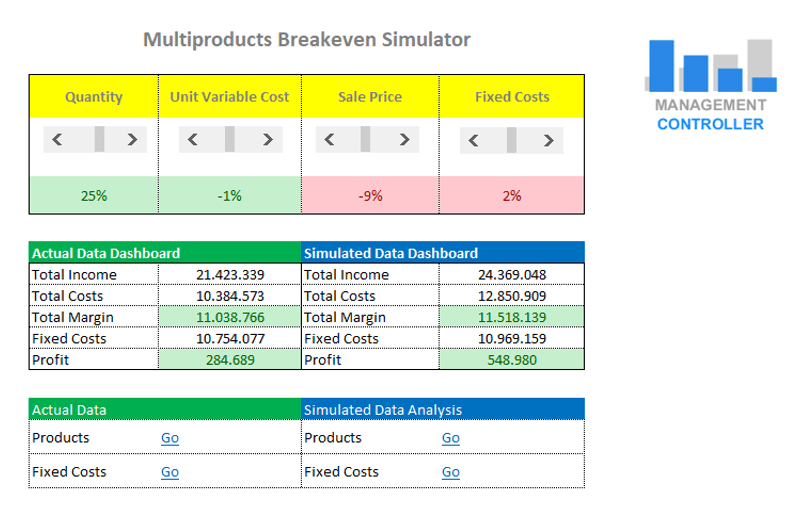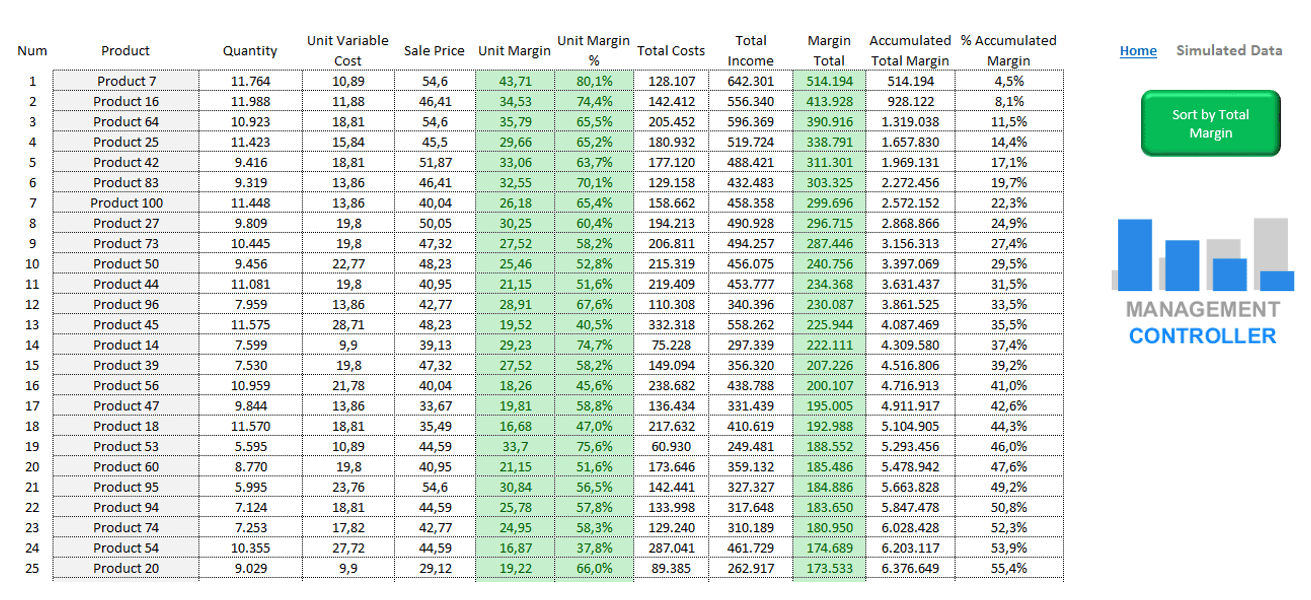Multiproducts Breakeven Simulator Free Excel Template.
In many occasions we may need to perform breakeven calculation to determine the quantity that will allow us to start making profits taking into account the unit sale price, the unit variable cost and the fixed costs of a given period of time.
Carrying out an analysis of the breakeven for a single product is very simple, you just have to apply some formulas and present a cool graph to show what amount you need to sell to start earning money.
But the reality is quite different. Very few companies sell a single product, so the question is how to determine the quantity of each product to be sold so that the total gross margin exceeds the company’s fixed costs?
And here not only the quantity to sell of each product comes into play, but also the unit sale price and the unit variable cost.
Usually the company performs the analysis from a series of actual data such as those discussed above, sale price, unit cost, fixed costs … this provides us a view of the current situation, but what we want to analyze with the breakeven are the possible scenarios to make decisions and remain profitable or achieve the expected profitability.
The scenarios can change depending on the variations we make to the unit prices of the products, the unit costs, the sales quantities or the general expenses, for that reason to simplify the scenarios and the analysis, the simulation is carried out through percentage variations of each of these variables with respect to the actual or initial situation.
In this way we can see in a Dashboard and in detailed information of each product the impact that the decisions we make will have on the result of the company.
This type of analysis actually is a direct costing system with forecasts. But it allows us to see what combination of quantities of each product we would need to sell to make a profit.
Obviously we do not want to reach zero profit, we need to overcome the breakeven, so based on my experience, this type of analysis is the one that consultants carry out to make decisions about prices and sales volumes.
This is a base model that you can adapt or take as an example for your own analyzes since each model may have its own needs for decisions making.
Images Multiproducts Breakeven Simulator Free Excel Template
More information about Controlling Tools
- Excel Template Accounts Receivable Control
- Balanced Scorecard Excel Template Key Indicators (KPIs) Control
- Pipeline CRM Excel spreadsheet
- Decisions Sale Price Lists Calculation Free Excel Template
- Payments Forecast Control FREE Excel Template
- ROI Analysis How ODOO Makes Companies earn Money
- Excel Template Cash Flow Forecast M15
- Home Budget M2 Excel Template
- RH Talent Box Grid Excel Template
- Management Accounting as a Control and Decision-Making Instrument
- Plan, Do, Check and Act (PDCA) Excel Template
- Travel Expenses Control M1 Free Excel Template
- How an Employee Suggestion Program can help improve company processes
- Dashboard Layout Excel Templates
- What is Budgetary Control?
- Budget Control Excel Year-to-Date & Full-Year Forecast M11
- How to solve increases of uncontrollable EXPENSES in a BUDGET
- Working Hours Timesheet Free Excel Template
- Inventory Turnover and Coverage Calculation Free Excel Template
- The 3 Key Models to avoid the Economic Crisis in Companies
- Excel Template Balanced Scorecard PRO M2
- Training Management Free Excel Spreadsheet
More Videos about Management Accounting

Industrial company financial manager
Dani is helping us to use ODOO more efficiently, we are rapidly leveling up with the ERP. It is also preparing us very useful analysis and control reports and outstanding management tools. Always available by phone or email, willing to help and collaborate in everything that is proposed. Very professional and fast work. A key service for our company.
Controlling Consultant
Controller ODOO ERP

Email: dani@cashtrainers.com