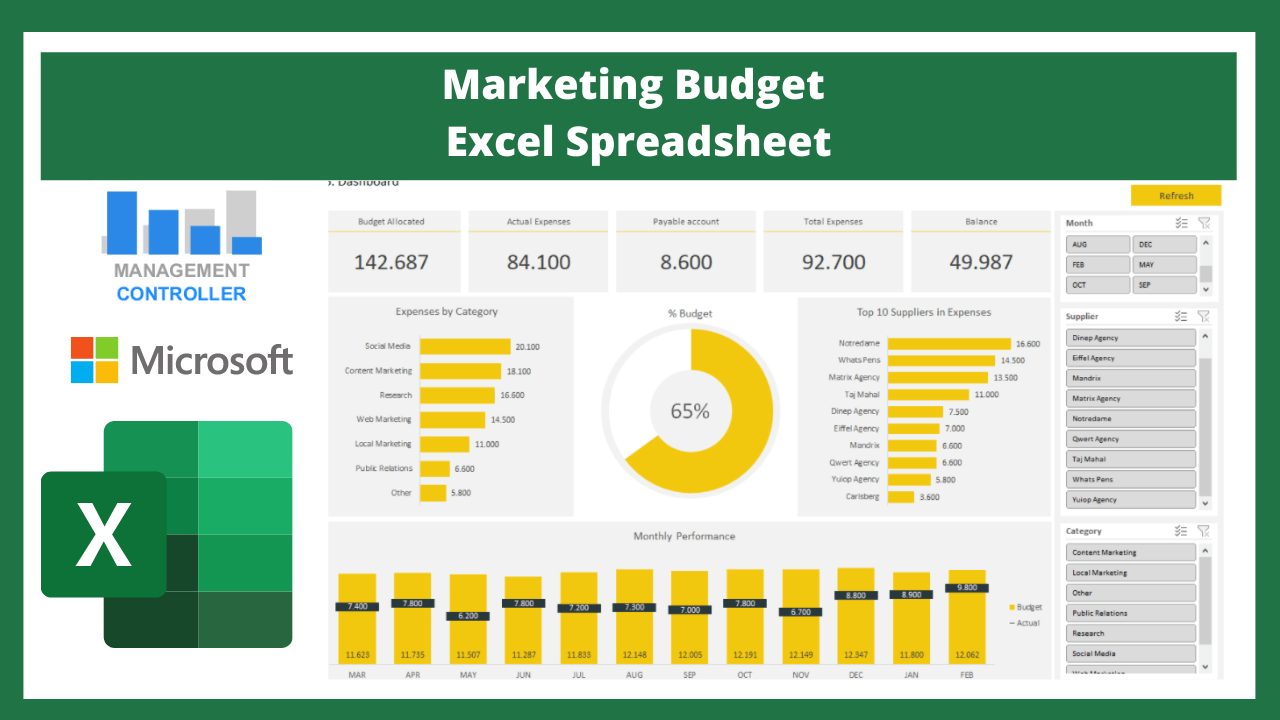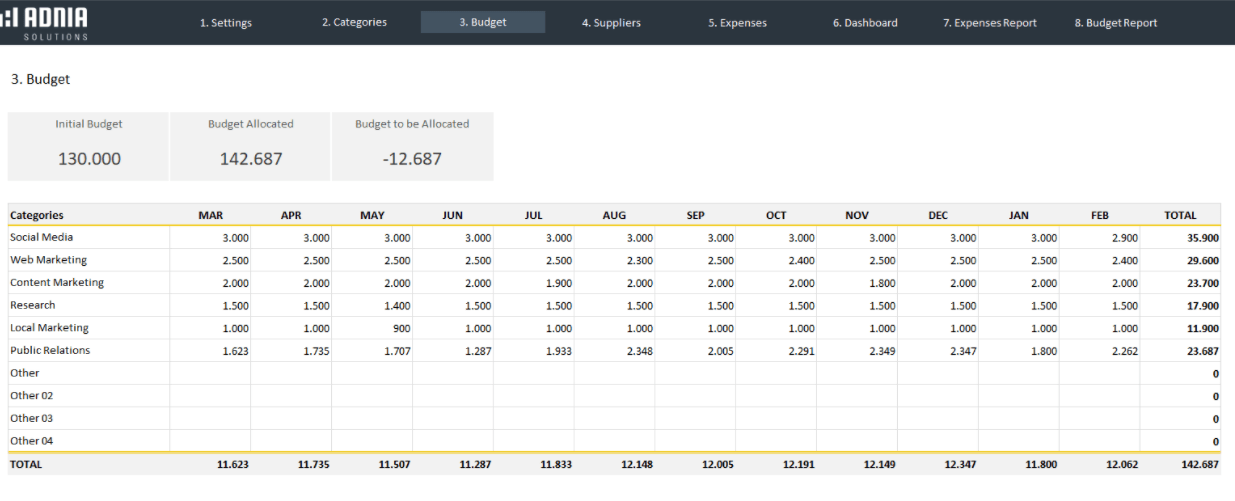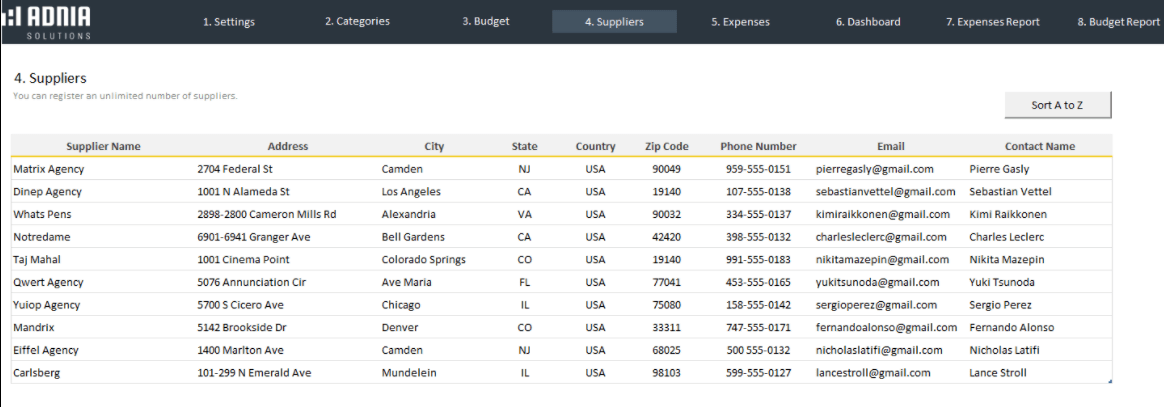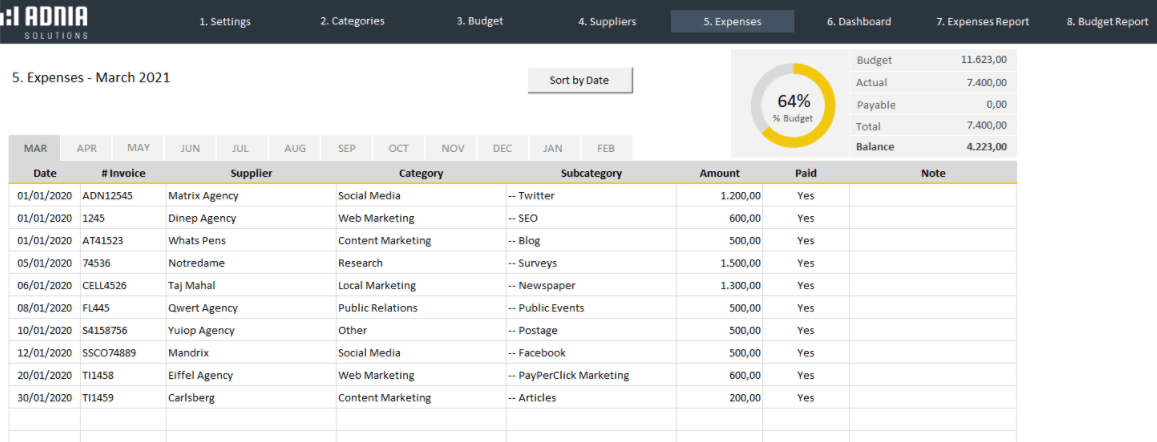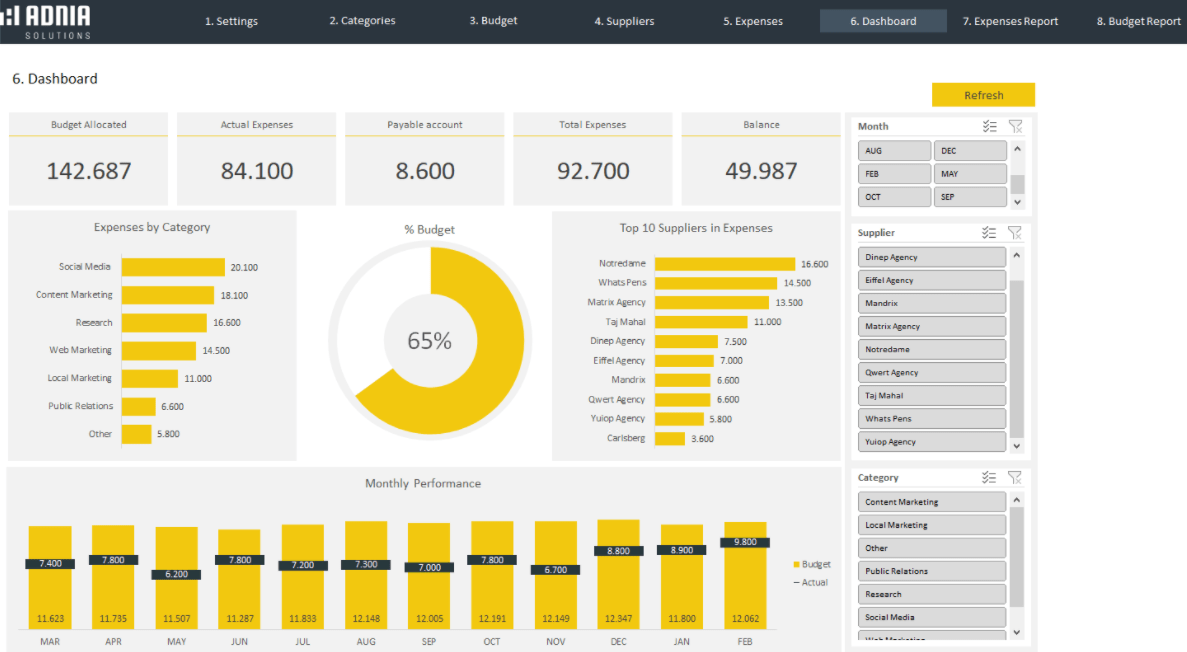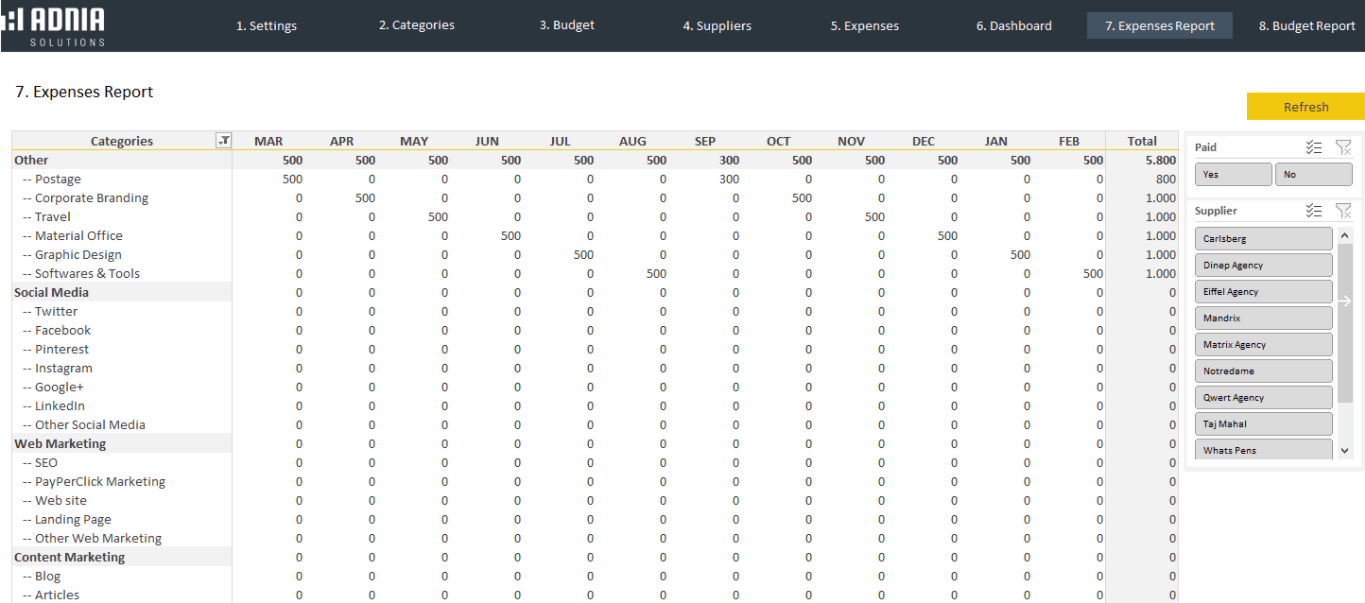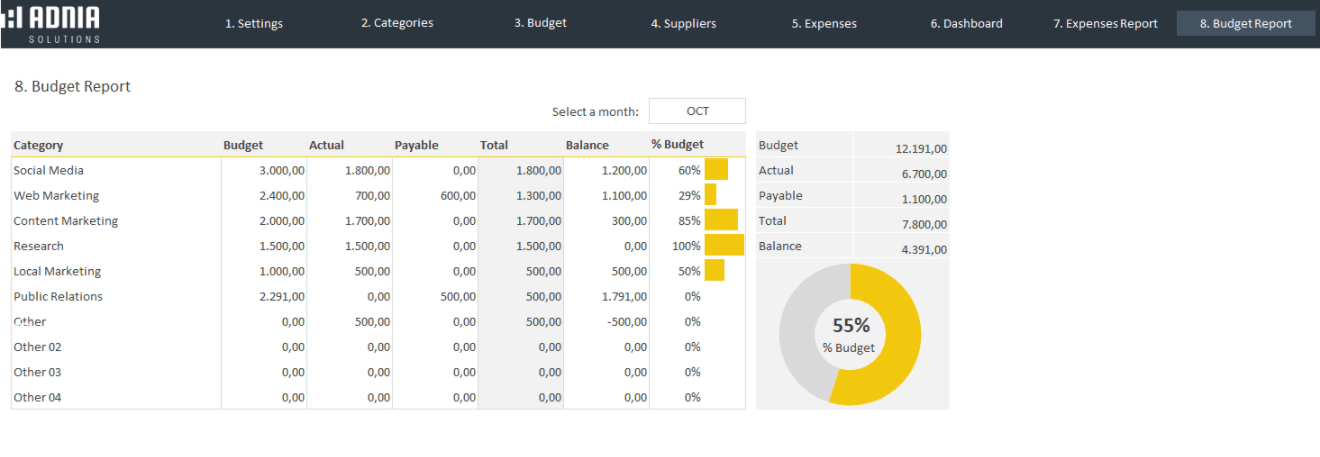Marketing Budget Excel Spreadsheet.
This Marketing Budget is an Excel spreadsheet template that is multilingual and designed to help you manage your company’s marketing budget.
This template allows you to track your spending and budget by category, such as social media, online marketing, content marketing, research, local marketing, public relations, and others.
Characteristics Marketing Budget Excel Spreadsheet
Budgets for marketing should be allocated and monitored by month and category (expense)
Keep track of and manage variable expenses.
Keeping your workforce up to date is simple.
Provide useful information.
Create comprehensive reports (budget versus actual, expenses, balance and more)
Template with many languages: Choose from one of the available languages (English, French, or Portuguese) or type in your own language.
Make the most of your marketing efforts.
Keep track of your marketing spending on a monthly basis and compare them to your projected budget.
To avoid unexpected surprises, use our dashboard reports to visualize and track your spending. This form will assist you in tracking and adjusting your budget as your demands vary over time.
Images Marketing Budget Excel Spreadsheet
Video Marketing Budget Excel Spreadsheet
Do you need to get this Excel Template?
Press the next button and follow the instructions.
Press here to get this templateMore information about Controlling Excel Tools
- Excel Financial Scorecard or Dashboard. What you need to know
- Excel Template Matrix for Decisions
- ROI Analysis How ODOO Makes Companies earn Money
- Employee Management Free Excel Download
- Planning and Control Projects Costs and Profitability Excel FREE Template M15
- KPI Sales and Commissions Control Excel Template
- Budget Control with SIMULATOR and Projections
- Decisions Sale Price Lists Calculation Free Excel Template
- Financial Plan M3 Free Excel Template
- Employees Best Practices Improvements Requests M2 Free Excel Template
- Financial Business Excel Templates
- Plan, Do, Check and Act (PDCA) Excel Template
- CRM Excel Template M3 PRO
- Action Planning Free Excel Template
- The 3 Key Models to avoid the Economic Crisis in Companies
- Cost product BOM components example Excel spreadsheet
- Control and Justification of Commercial Expenses Excel Free Template
- Impacting Charts for your Excel Templates
- Employee Absences Free Excel Template
- Excel Spreadsheet for SWOT Analysis
- Excel Template Human Resources HR Management Control
- Excel Template Action Plan PRO
More Videos about Management Accounting

Industrial company financial manager
Dani is helping us to use ODOO more efficiently, we are rapidly leveling up with the ERP. It is also preparing us very useful analysis and control reports and outstanding management tools. Always available by phone or email, willing to help and collaborate in everything that is proposed. Very professional and fast work. A key service for our company.
Controlling Consultant
Controller ODOO ERP

Email: dani@cashtrainers.com