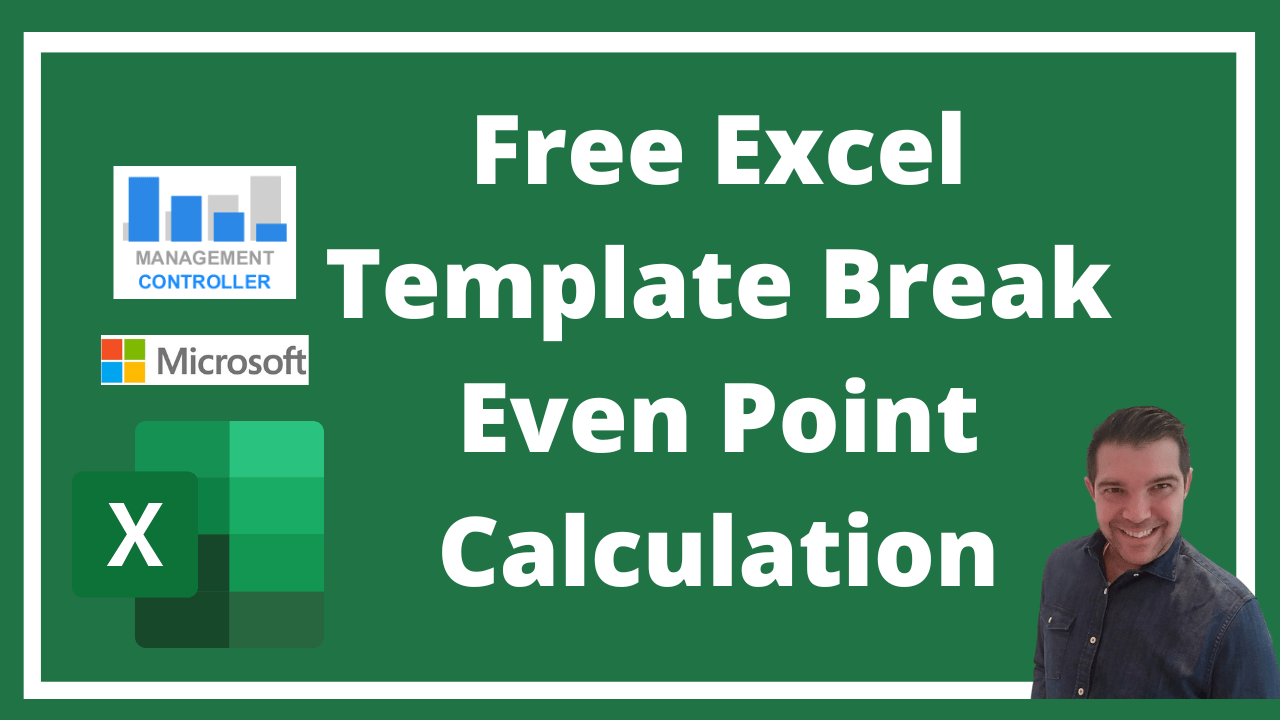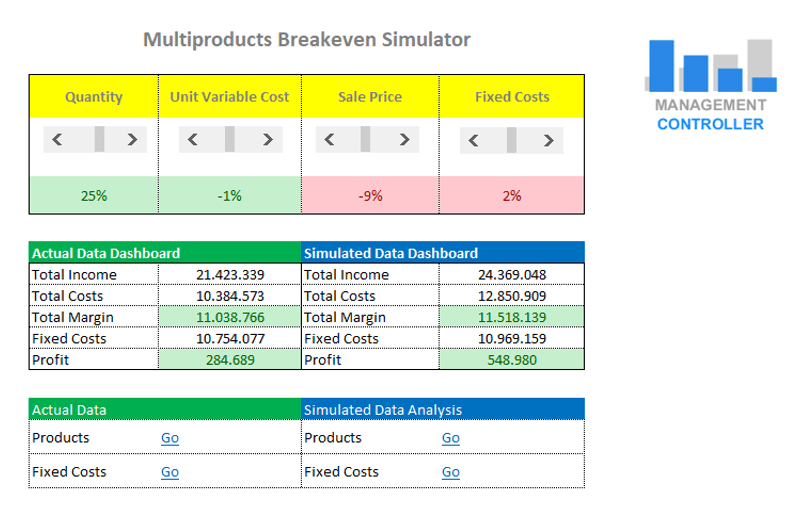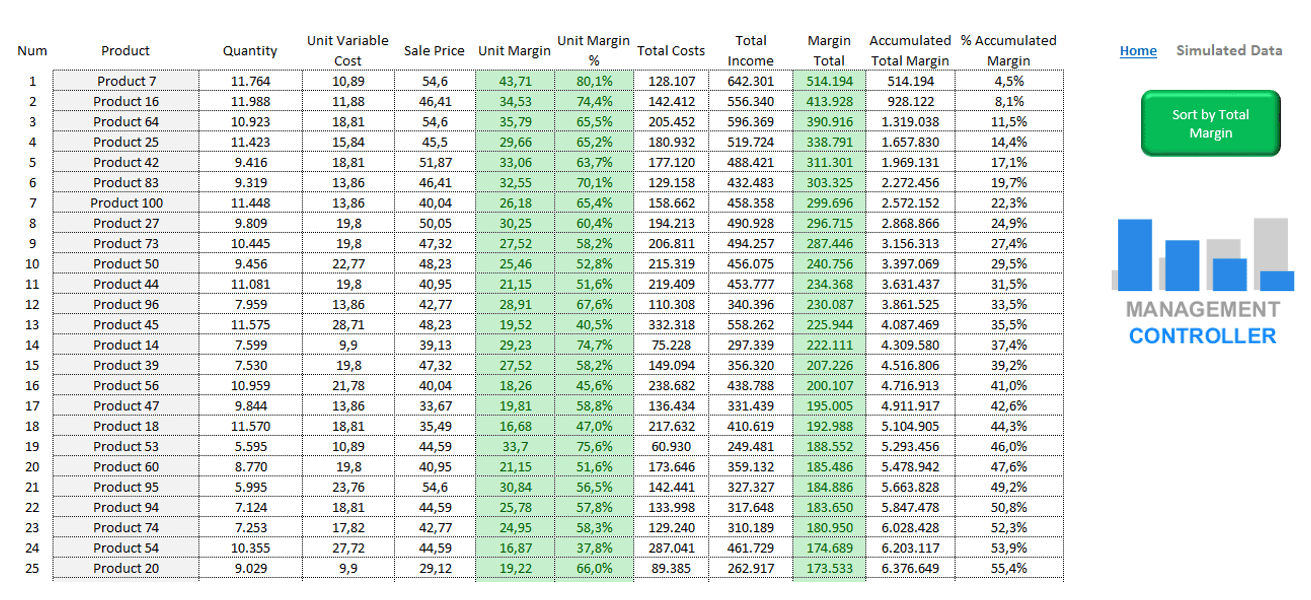Free Excel Template Break Even Point Calculation.
The break-even point of a firm may be easily calculated using Excel templates.
You may use these forms to estimate your fixed and variable expenses and figure out how many units you need to manufacture to turn a profit.
The excel template also allows you to run simulations to examine how varying costs, sales volumes, and other variables might effect your bottom line.
The break-even point Excel template is a useful tool for financial research since it targets the point at which production volume no longer yields a net profit or loss.
The sooner this is recognized, the better the company can be run.
With this method, you can better manage the variables that impact your profits and have more conviction in the outcomes.
Download FREE Excel Template Break Even Point Calculation
Images Multiproducts Breakeven Simulator Free Excel Template
More information about Controlling Excel Tools
- Human Resources HR Budget Excel Template
- How to calculate costs in a Company
- How to forecast Purchase Orders with ODOO
- Planning Purchase Orders Excel report with ODOO data
- Jooble Bad Practices and Reviews SEO and Backlinks Strategy
- Budget Control Excel YTD & FYForecast M15
- 3 Methods Selling Price Calculation Free Excel Template
- How to solve increases of uncontrollable EXPENSES in a BUDGET
- Marketing Online Social Media Excel Template
- Excel Template Financial KPIs Dashboard
- How an Employee Suggestion Program can help improve company processes
- Impacting Charts for your Excel Templates
- Excel spreadsheet Strategic Plan
- How to Calculate the Unit Cost of a Product
- Excel Template Balanced Scorecard PRO M2
- Employees Best Practices Improvements Requests M2 Free Excel Template
- Marketing Budget Excel Spreadsheet
- Human Resources Excel Templates
- Payments Forecast Control FREE Excel Template
- Hotels Excel Cost Calculation
- KPI Sales and Commissions Control Excel Template
- Real Estate Excel Templates
More Videos about Management Accounting

Industrial company financial manager
Dani is helping us to use ODOO more efficiently, we are rapidly leveling up with the ERP. It is also preparing us very useful analysis and control reports and outstanding management tools. Always available by phone or email, willing to help and collaborate in everything that is proposed. Very professional and fast work. A key service for our company.
Controlling Consultant
Controller ODOO ERP

Email: dani@cashtrainers.com