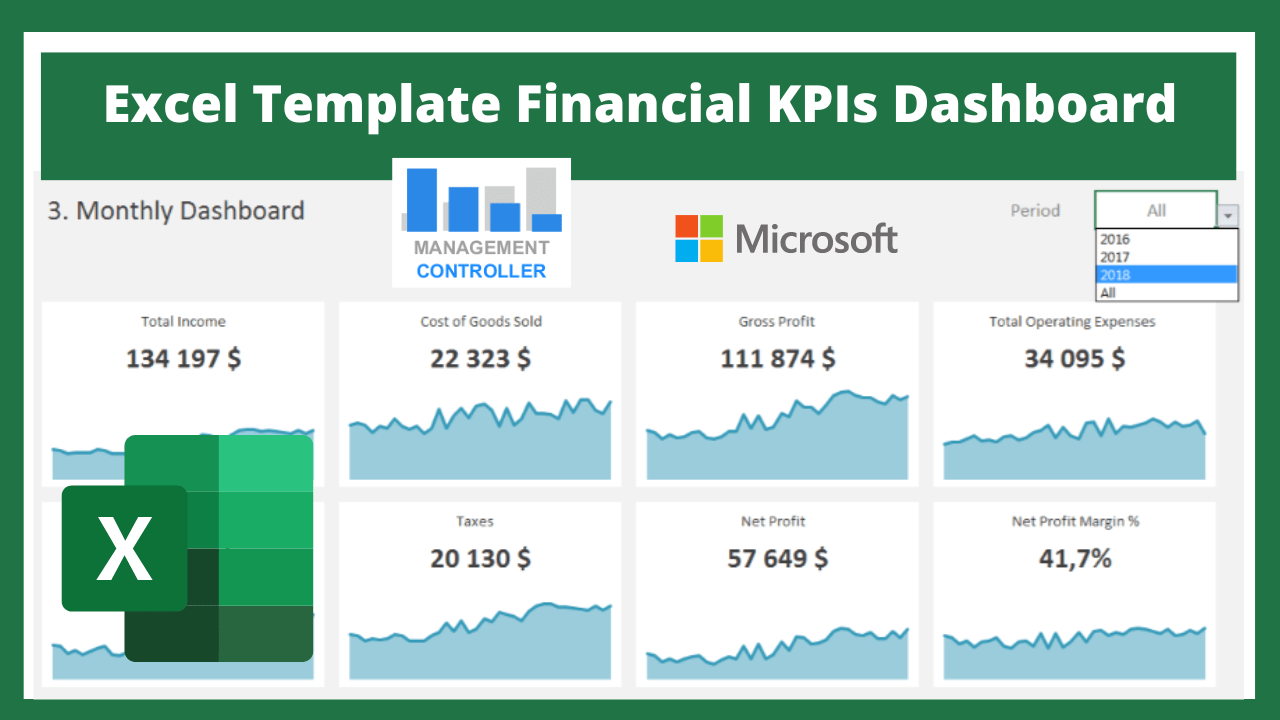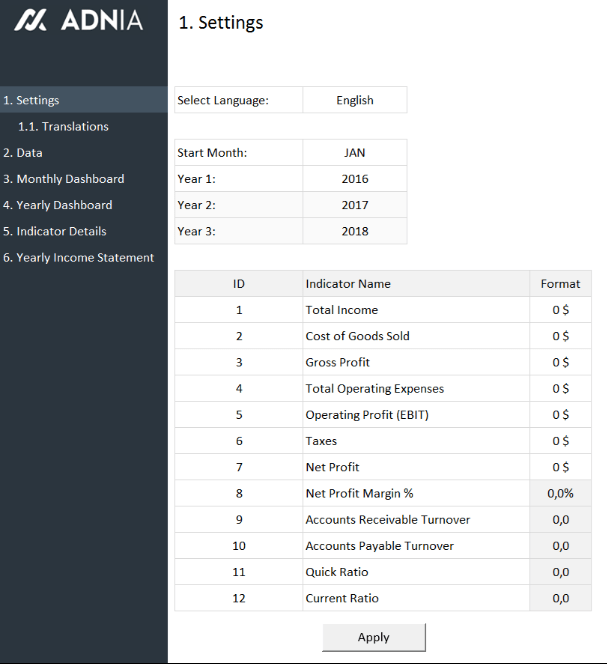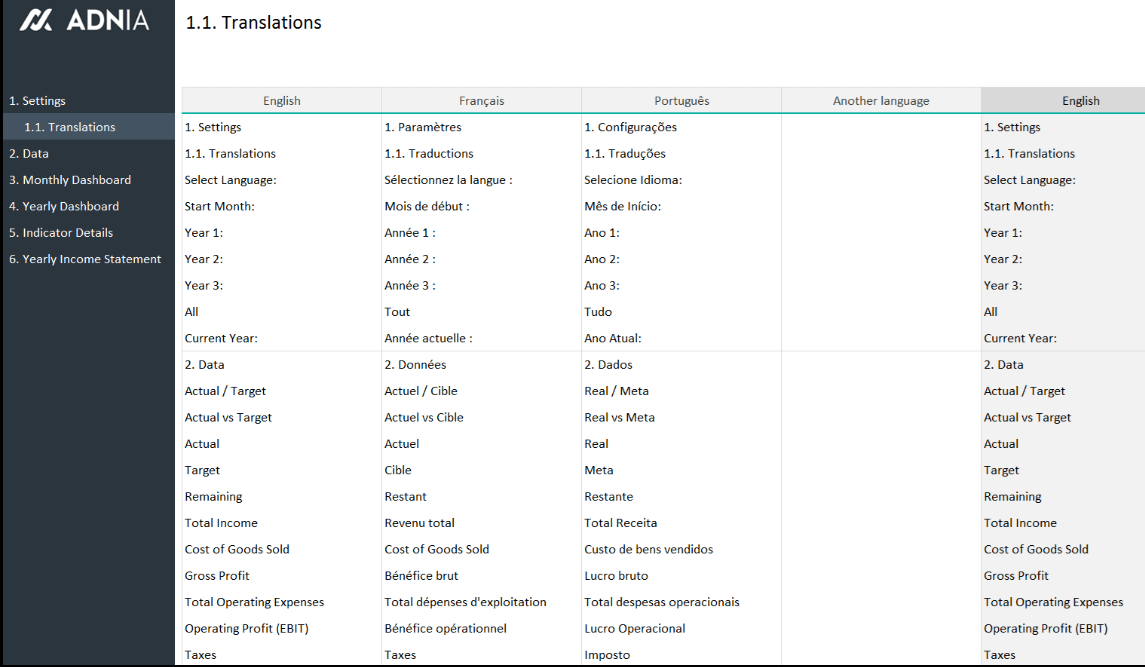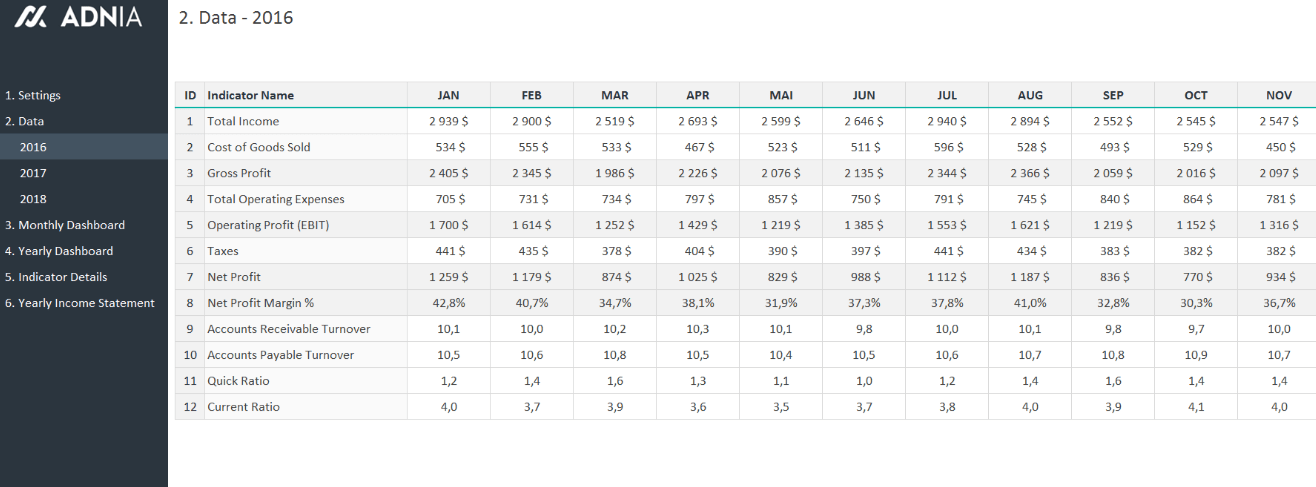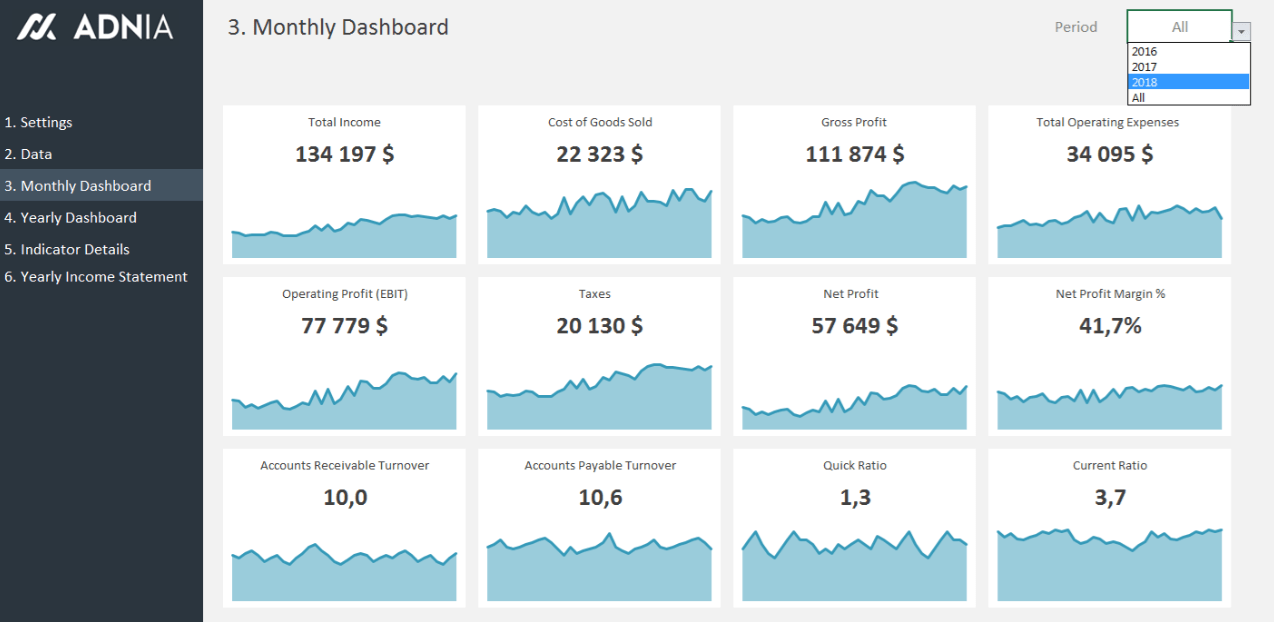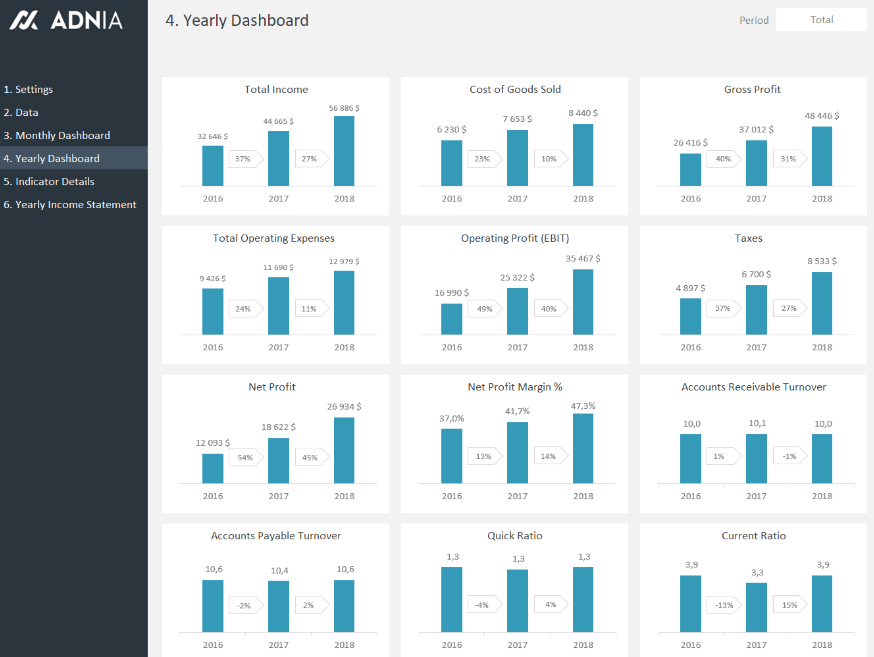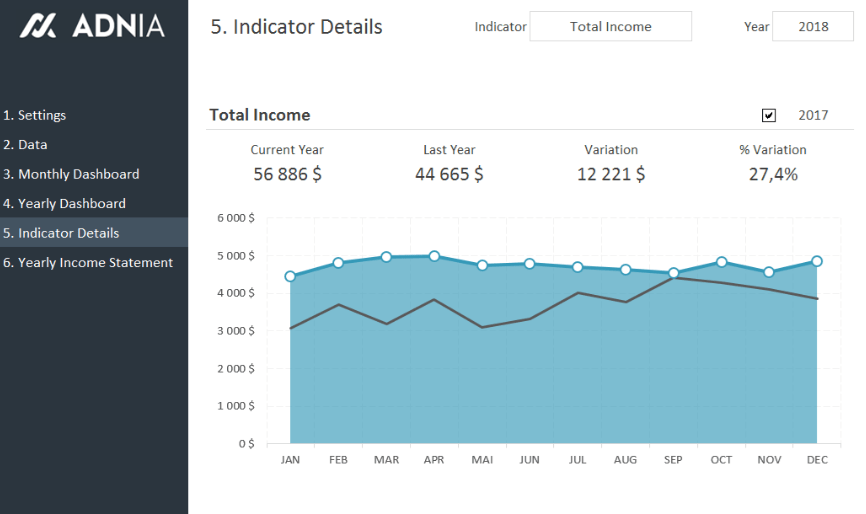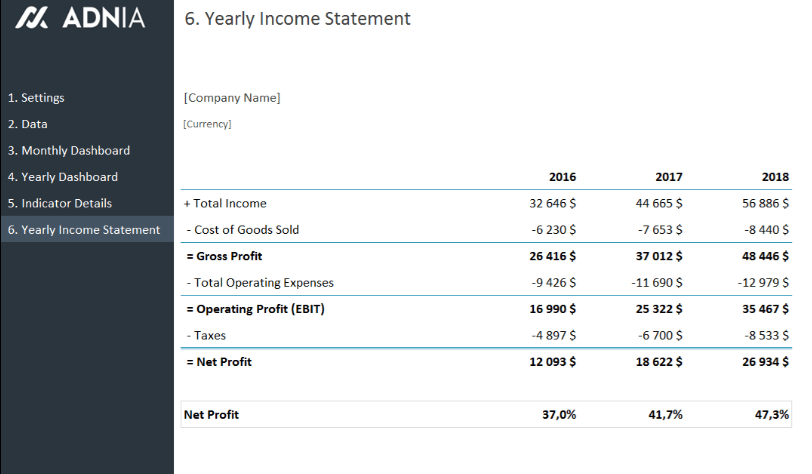Excel Template Financial KPIs Dashboard.
This Excel Template is a sophisticated yet simple-to-implement solution.
Data entry becomes faster, more organized, and less of a headache when using a familiar spreadsheet format.
View your data in months or years to identify problem areas quickly.
Our visually appealing graphs enable you to quickly communicate information to your colleagues.
Important Characteristics
Charts generated automatically to display financial performance KPIs
Compare up to three years’ worth of financial data and 12 key indicators in one place.
Two dashboards (one for each month and one for each year) and one detailed indicator report
Change the format of the indicators with ease.
Create visually appealing and functional annual financial reports.
Multilingual template: Select one of the available languages (English, French, or Portuguese) or manually translate to the language of your choice
Professional and easy
Completely unlocked template
Spreadsheets ready for printing that do not include the company logo
There are no monthly fees
Download immediately
Financial KPIs available in the Excel Template:
Total Income
Total Expenses
Cash Flow
Gross Profit Margin
Operating Profit Margin
Net Profit
Net Profit Margin %
Account Receivable
Accounts Payable
Images Excel Template Financial KPIs Dashboard
Video Excel Template Financial KPIs Dashboard
Do you need to get this Excel Template?
Press the next button and follow the instructions.
Press here to get this templateMore information about Controlling Excel Tools
- RH Talent Box Grid Excel Template
- Does a company need to automate or optimize administrative tasks?
- New Investments Requests Form Free Excel spreadsheet
- Business Plan Budget 5 Years M1 Free Excel Template
- Employee Absences Free Excel Template
- Bugs Tickets Resolutions Control Excel Template
- Employee Management Free Excel Download
- KPI OEE Report Excel Free Template
- Excel Template Financial KPIs Dashboard
- Excel Financial Scorecard or Dashboard. What you need to know
- What are Production Costs
- Pickleball and Paddle Sport Club Profit Analysis Free Excel spreadsheet
- Impacting Charts for your Excel Templates
- How to know how much money your company will earn at the end of the year
- Employees Best Practices Improvements Requests M2 Free Excel Template
- Budget Control for Events M1 Excel Template
- Excel Template Balanced Scorecard PRO M2
- Free Excel Template KPIs Dashborad
- Excel Template Medical Centers Control
- Hotels Excel Cost Calculation
- Excel Template Daily Sales Control
- Dashboard Layout Excel Templates
More Videos about Management Accounting

Industrial company financial manager
Dani is helping us to use ODOO more efficiently, we are rapidly leveling up with the ERP. It is also preparing us very useful analysis and control reports and outstanding management tools. Always available by phone or email, willing to help and collaborate in everything that is proposed. Very professional and fast work. A key service for our company.
Controlling Consultant
Controller ODOO ERP

Email: dani@cashtrainers.com