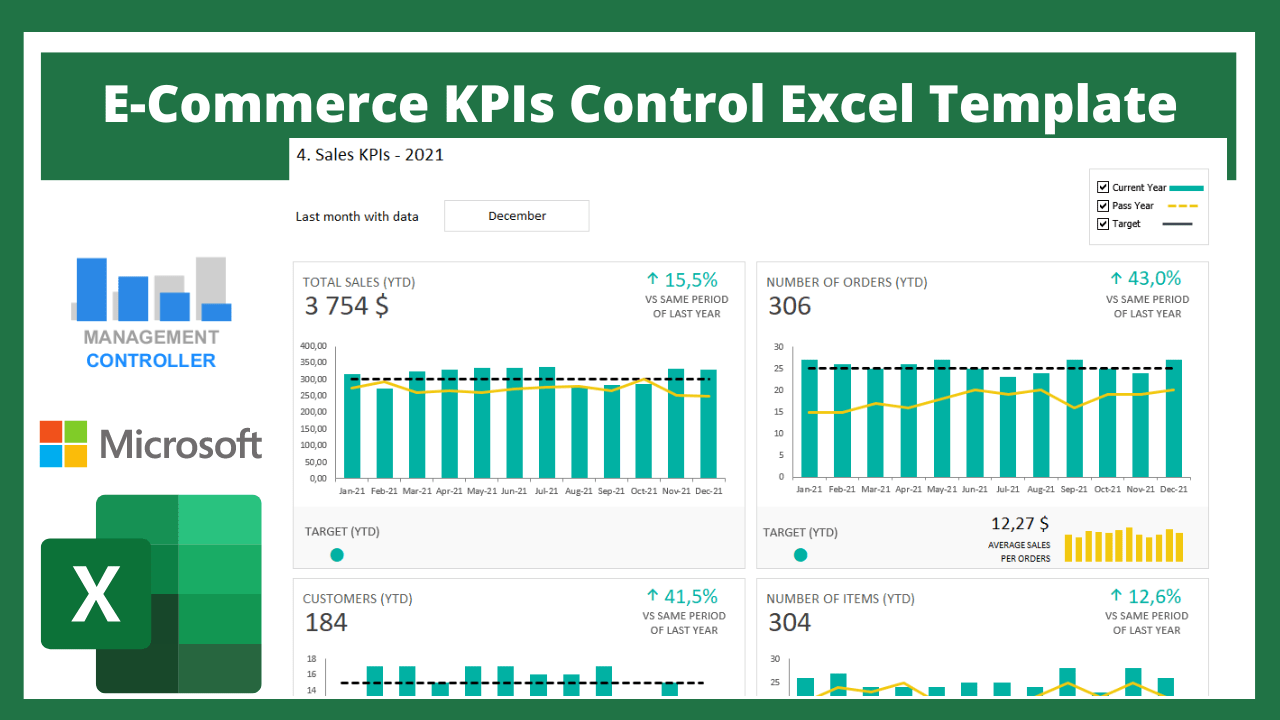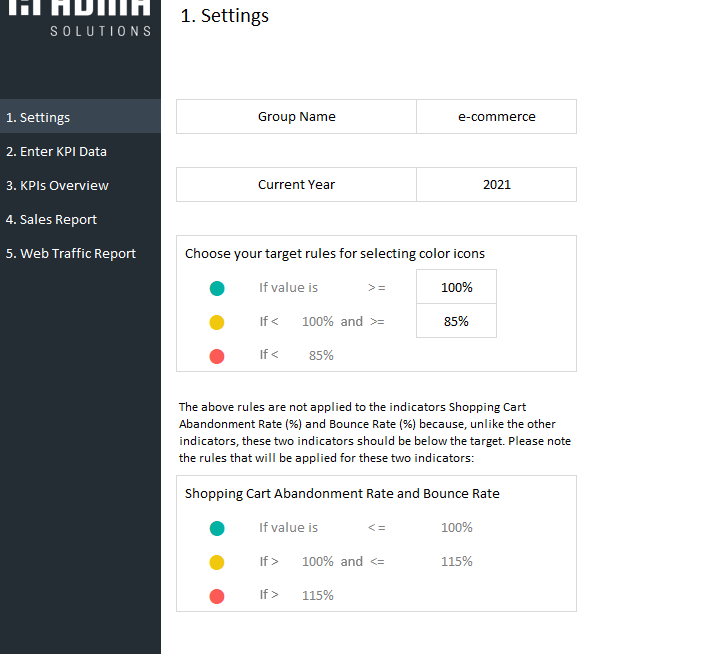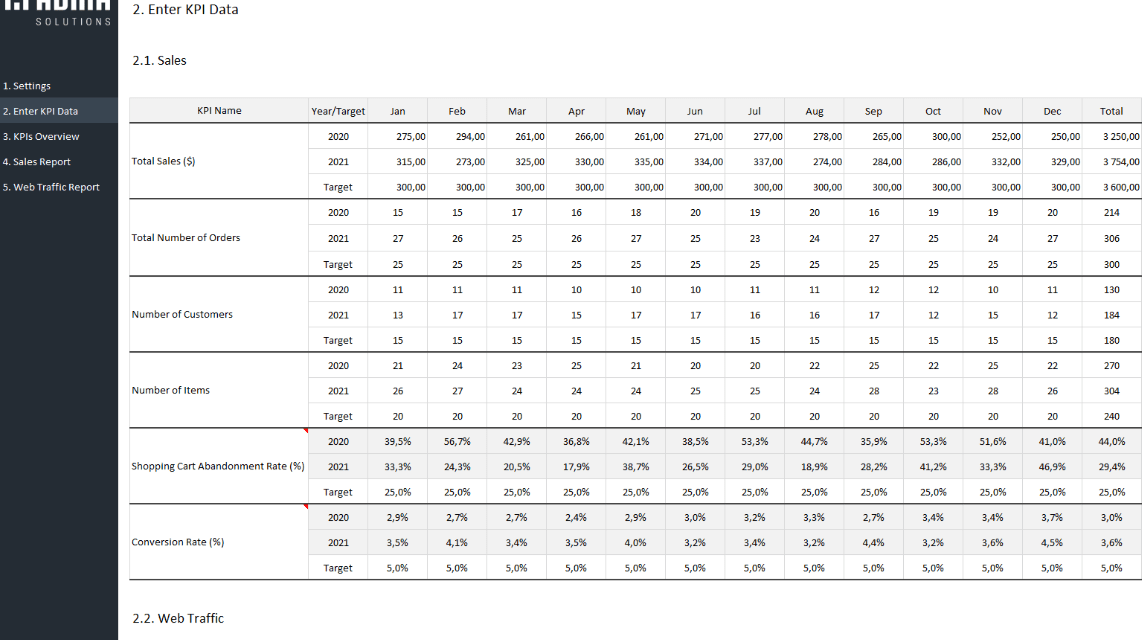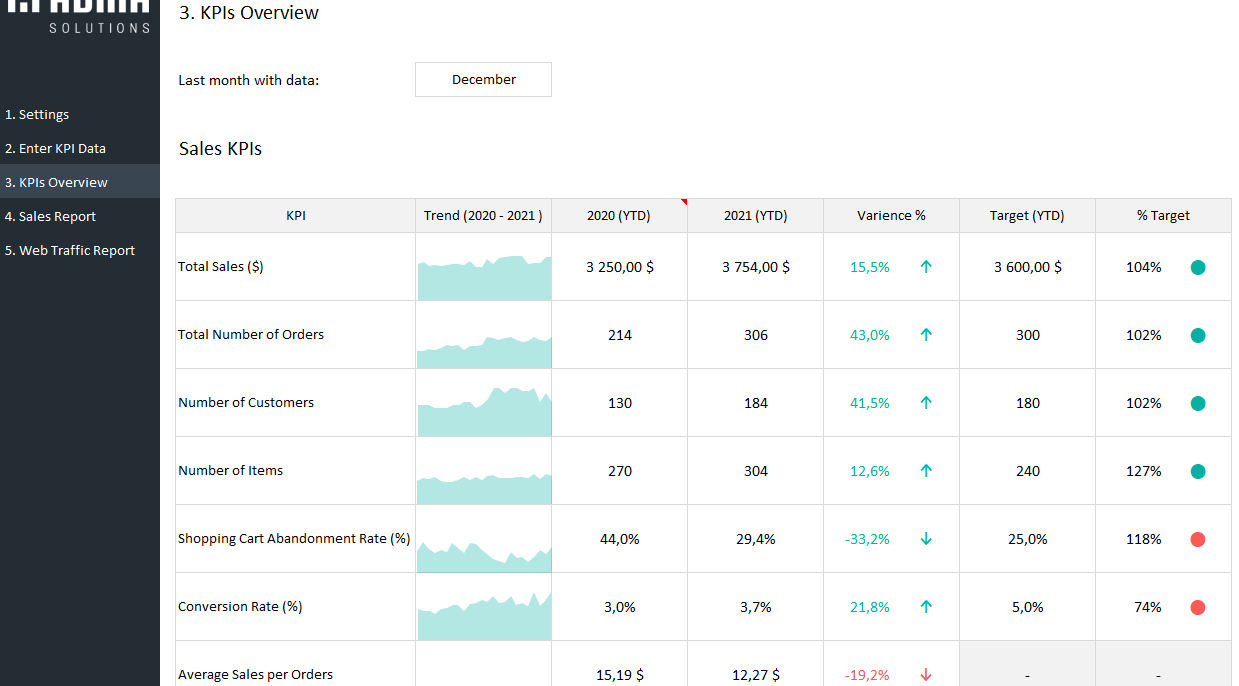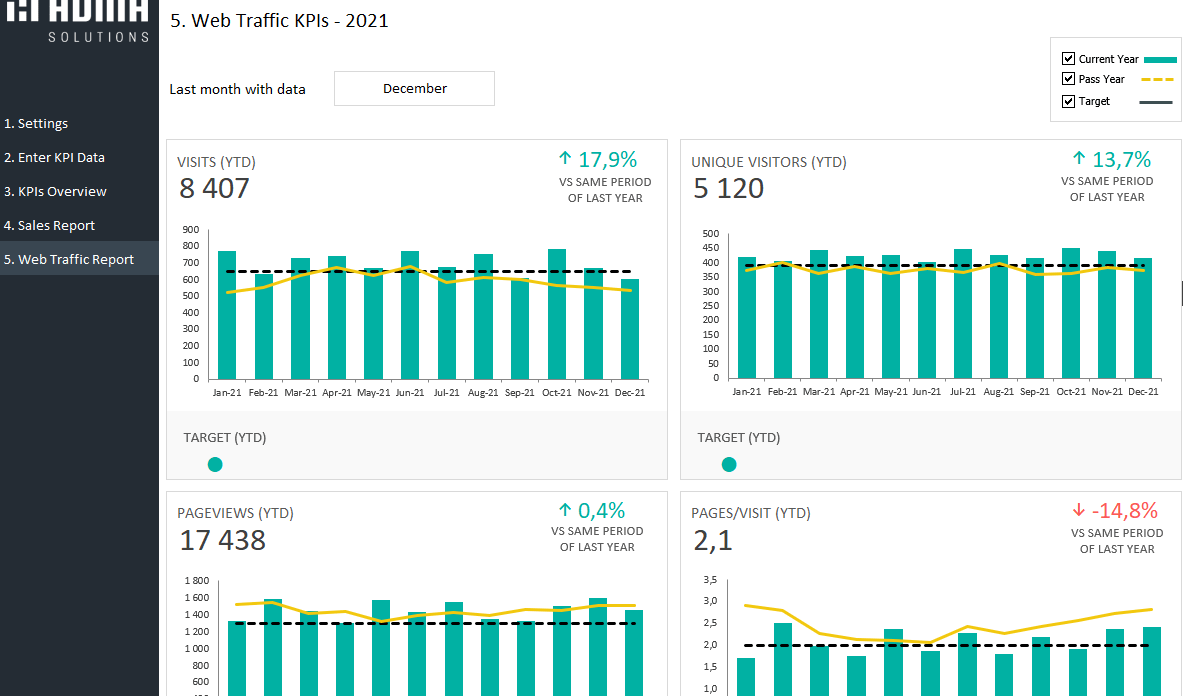E-Commerce KPIs Control Excel Template.
It is essential to have access to efficient tools that can track the performance of your company’s online presence in this day and age when businesses are increasingly turning their attention to the online world and becoming significantly dependent on e-commerce transactions.
Key performance indicators, often known as KPIs, are one of the most helpful methods for assessing this performance. KPIs give you an objective means to measure the effectiveness of your ecommerce strategy, making it one of the most useful instruments for evaluating this performance.
Keeping a careful check on the numerous indicators that will assist you in understanding how well your ecommerce business is working can be made easier if you make use of an Excel template that includes KPI tracking.
What are the E-COMMERCE Electronic Commerce Key Performance Indicators?
Key Performance Indicators (KPIs) are measurable values that can be used to track your company’s performance.
KPIs are frequently linked to key business objectives, allowing them to be used to track progress toward those goals.
Customer acquisition rate, customer retention rate, average order value, average number of orders, and website conversion rate are some examples of KPIs for eCommerce businesses.
KPIs are frequently associated with specific performance measures, such as time on page, time to checkout, page views per visit, and so on, so having access to reliable and up-to-date performance data is critical when using KPIs.
How to get the E-Commerce KPIs Control Excel Template
E-Commerce KPIs Control is an Excel spreadsheet template designed to track your e-commerce business’s 15 most important e-commerce success metrics.
Important Characteristics
Completely unlocked template
Key performance indicators should be managed and visualized in a clear and effective manner.
Monitor KPI progress on a monthly basis to boost productivity using the summary and detailed information on your KPIs reports, make decisions and share data with your team.
Take it a step further by incorporating automated calculations, indication arrows, and color alerts.
Monitoring these key indicators will assist you in gaining a better, real-time understanding of your business and staying focused on your goals.
With this simple format, you can perform sophisticated analysis and present clean, professional visuals without needing to be an IT expert.
What exactly is included?
One template that is ready to receive your data
This Excel template monitors 15 indicators, which are divided into two categories:
1) Online Sales and 2) Web Traffic.
- Online Sales
- Total Sales ($)
- Total Number of Orders
- Number of Customers
- Number of Items
- Shopping Cart Abandonment Rate (%)
- Conversion Rate (%)
- Average Sales per Orders
- Average Sales per Customers
- Average Sales per Items
- Web Traffic
- Visits
- Unique Visits
- Pageviews
- Pages / Visit
- Time on Site
- Bounce Rate (%)
Images E-Commerce KPIs Control Excel Template
Video E-Commerce KPIs Control Excel Template
Do you need to get this Excel Template?
Press the next button and follow the instructions.
Press here to get this templateMore information about Controlling Excel Tools
- Best Finance Excel Templates for Controlling and Management
- Excel Template Medical Centers Control
- Employee Recruitment Excel Template
- Planning Purchase Orders Excel report with ODOO data
- Marketing Budget Excel Spreadsheet
- Excel Financial Scorecard or Dashboard. What you need to know
- Does a company need to automate or optimize administrative tasks?
- How to calculate costs in a Company
- Budget Control for Events M1 Excel Template
- What is an Excel Action Plan template and how can it help you?
- KPI Sales and Commissions Control Excel Template
- Payments Due Date Control Free Excel Template
- KPI OEE Report Excel Free Template
- Payments Forecast Control FREE Excel Template
- How to forecast Purchase Orders with ODOO
- New Investments Requests Form Free Excel spreadsheet
- Real Estate Excel Templates
- Pipeline CRM Excel spreadsheet
- Excel Template Action Plan PRO
- Human Resources HR Budget Excel Template
- Wedding Budget Control M1 Free Excel Template
- Employee Absences Free Excel Template
More Videos about Management Accounting

Industrial company financial manager
Dani is helping us to use ODOO more efficiently, we are rapidly leveling up with the ERP. It is also preparing us very useful analysis and control reports and outstanding management tools. Always available by phone or email, willing to help and collaborate in everything that is proposed. Very professional and fast work. A key service for our company.
Controlling Consultant
Controller ODOO ERP

Email: dani@cashtrainers.com